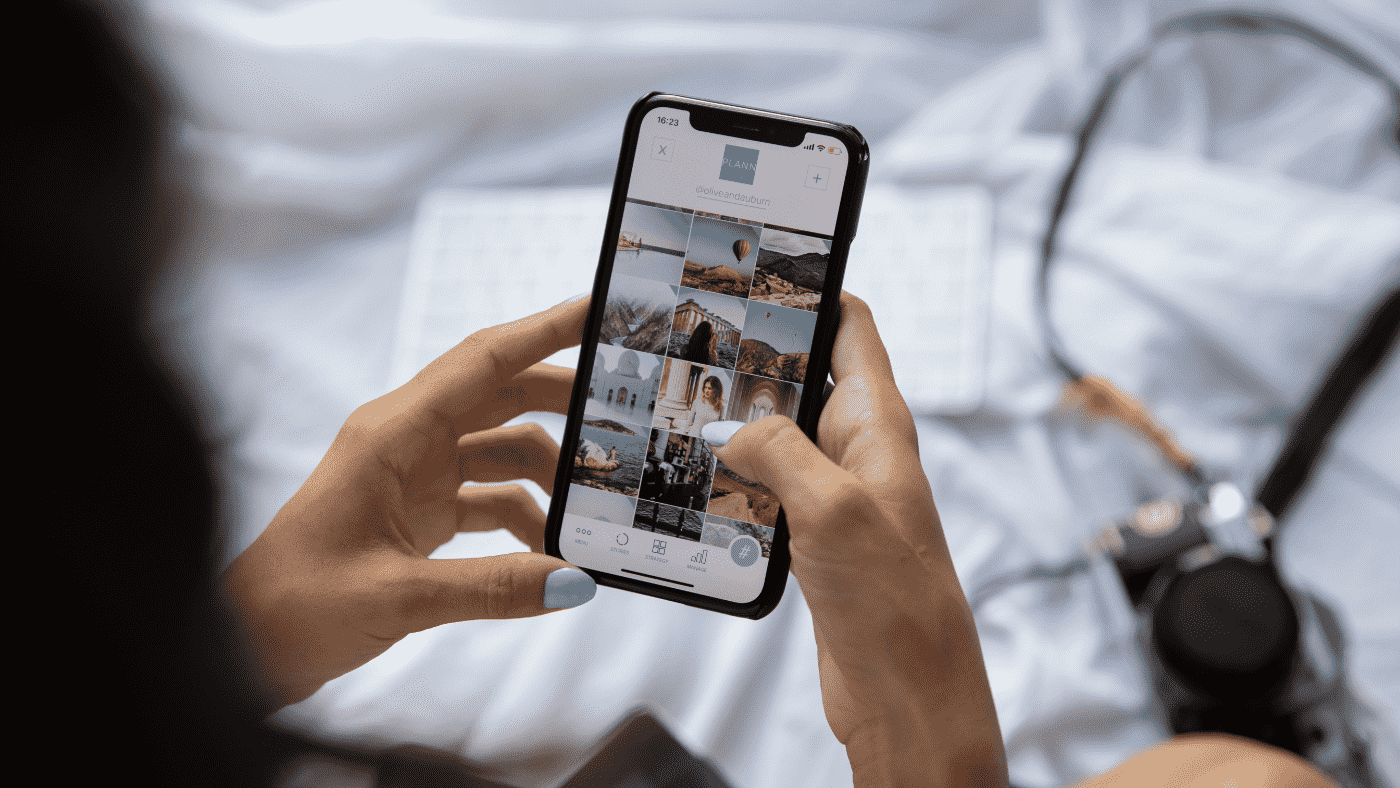
TikTok Watermark Remover: How to Easily Remove Watermarks from TikTok Videos
Are you looking for a reliable TikTok watermark remover? TikTok has become a global sensation, with millions of users creating and sharing short-form videos on the platform. However, when you download a video from TikTok, it often comes with a watermark that includes the creator’s username and the TikTok logo. This watermark can be distracting and may not be ideal when repurposing the video for other platforms or purposes. In this article, we’ll explore various methods and tools to help you easily remove watermarks from TikTok videos.
Before we dive into the specifics of removing watermarks, it’s important to understand the purpose of the TikTok watermark. TikTok adds watermarks to videos to promote the platform and give credit to the original creators. While it’s essential to respect the creators’ intellectual property rights, there may be instances where removing the watermark is necessary, such as when using the video for educational or promotional purposes with proper permission.

Method 1: Using Online TikTok Watermark Remover Tools
One of the easiest ways to remove watermarks from TikTok videos is by using online watermark remover tools. These tools are designed specifically for removing TikTok watermarks and offer a user-friendly interface. Here are some popular online TikTok watermark remover tools:
- SnapTik: SnapTik is a web-based tool that allows you to remove watermarks from TikTok videos by simply pasting the video URL. It’s free to use and doesn’t require any software installation.
- Musically Down: Musically Down is another online tool that can remove watermarks from TikTok videos. Simply enter the video URL, and the tool will process the video and provide a watermark-free download link.
- TikMate: TikMate is a comprehensive TikTok toolkit that includes a watermark remover feature. It offers a simple and intuitive interface for removing watermarks from TikTok videos.
To use these online tools, follow these general steps:
- Copy the URL of the TikTok video you want to remove the watermark from.
- Visit the online TikTok watermark remover tool of your choice.
- Paste the video URL into the provided input field.
- Click the “Remove Watermark” or “Download” button.
- Wait for the tool to process the video and provide a watermark-free download link.
- Download the watermark-free video to your device.
Method 2: Using Video Editing Software
Another way to remove watermarks from TikTok videos is by using video editing software. If you have experience with video editing tools, this method gives you more control over the final output. Popular video editing software like Adobe Premiere Pro, Final Cut Pro, or iMovie can be used to remove watermarks. Here’s a general outline of the steps involved:
- Download the TikTok video with the watermark to your device.
- Import the video into your video editing software.
- Use the software’s cropping or masking tools to remove the watermark area from the video.
- Adjust the composition of the video as needed to ensure the removal of the watermark doesn’t affect the main content.
- Export the edited video without the watermark.
Keep in mind that this method may require some technical knowledge and familiarity with video editing software. It also may be more time-consuming compared to using online tools.
Tips for Removing TikTok Watermarks
- Always respect the original creator’s intellectual property rights and obtain necessary permissions before removing watermarks and repurposing videos.
- Be cautious when using online watermark remover tools and ensure they are reliable and safe to avoid potential security risks.
- If using video editing software, experiment with different cropping or masking techniques to find the best approach for removing watermarks without compromising the video quality.
- Consider reaching out to the original creator and requesting a watermark-free version of the video if you intend to use it for promotional or commercial purposes.
Conclusion
Removing watermarks from TikTok videos is possible using various methods, including online watermark remover tools and video editing software. By following the steps outlined in this article, you can easily remove TikTok watermarks and repurpose the videos for different platforms or purposes. However, it’s crucial to respect the original creators’ rights and obtain necessary permissions before removing watermarks. With the right tools and approach, you can enjoy watermark-free TikTok videos while still giving credit to the talented creators on the platform.


