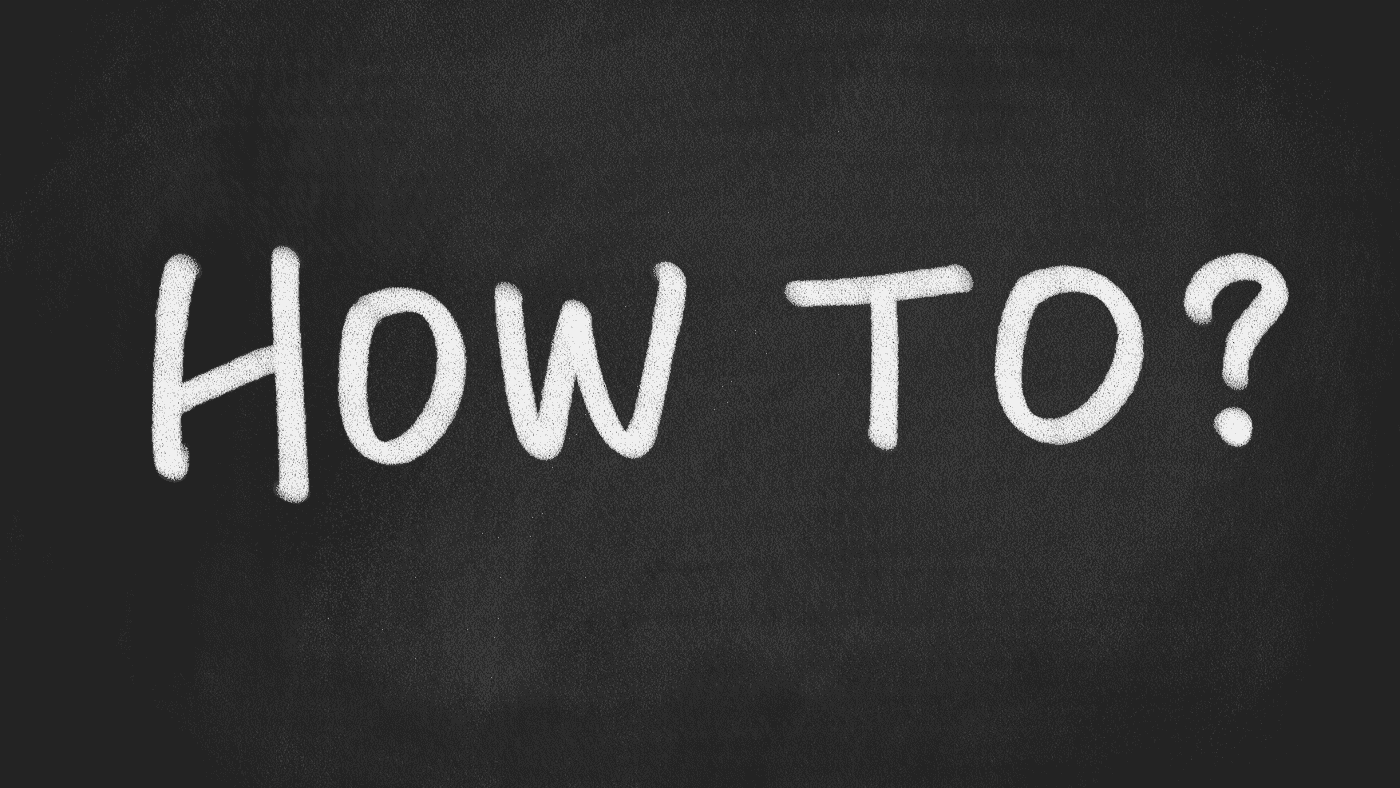
How to Repost on TikTok: A Comprehensive Guide to Sharing Content
If you’re wondering how to repost on TikTok, you’ve come to the right place. TikTok has taken the social media world by storm, and reposting content has become a popular way to share and engage with videos on the platform. Whether you want to share a funny video with your followers, promote a friend’s content, or showcase user-generated content on your brand’s account, reposting on TikTok is a valuable skill to have. In this comprehensive guide, we’ll walk you through the different methods of reposting on TikTok and provide tips for doing so effectively.
Before we dive into the specifics of reposting, it’s important to understand the significance of sharing content on TikTok. TikTok’s algorithm favors engaging and popular content, and reposting videos can help increase their visibility and reach. When you repost a video, it appears on your profile and in your followers’ feeds, exposing the content to a wider audience. Reposting also shows appreciation for the original creator and can foster a sense of community on the platform.

Method 1: Using the TikTok Repost Feature
TikTok has a built-in repost feature that allows you to easily share videos directly within the app. Here’s how to use it:
- Find the video you want to repost on TikTok.
- Tap the “Share” arrow icon located on the right side of the video.
- From the sharing options, select “Repost.”
- Add a caption or hashtags to your repost if desired.
- Tap “Repost” to share the video on your profile.
When using the TikTok repost feature, the original creator’s username will be automatically credited in your post, ensuring proper attribution.
Method 2: Dueting or Stitching Videos
Another way to repost on TikTok is by creating a duet or stitch with the original video. Duets allow you to record a video alongside the original, while stitches let you incorporate a portion of the original video into your own. Here’s how to create a duet or stitch:
- Find the video you want to duet or stitch on TikTok.
- Tap the “Share” arrow icon and select “Duet” or “Stitch.”
- Record your video alongside the original (for duets) or select the portion of the original video you want to use (for stitches).
- Add a caption, hashtags, or effects to your duet or stitch.
- Tap “Post” to share your creation on your profile.
Duets and stitches are great ways to add your own creative spin to existing content and engage with other users on TikTok. They also help expose the original video to your followers, increasing its reach.
Method 3: Downloading and Reuploading Videos
If you want to repost a TikTok video on other social media platforms or edit it before sharing, you can download the video and reupload it. Here’s how:
- Find the video you want to download on TikTok.
- Tap the “Share” arrow icon and select “Save Video.”
- The video will be saved to your device’s camera roll.
- Edit the video if desired using a video editing app.
- Upload the video to TikTok or other social media platforms, making sure to credit the original creator in your caption.
When downloading and reuploading videos, it’s crucial to respect the original creator’s intellectual property rights and give proper credit. Always seek permission from the creator before reposting their content and provide clear attribution in your post.
Tips for Effective Reposting on TikTok
- Only repost content that aligns with your brand or personal values.
- Provide proper attribution to the original creator, either by tagging them in your caption or using the built-in credit feature.
- Add your own unique twist or commentary to the reposted video to make it more engaging for your audience.
- Use relevant hashtags and captions to increase the visibility of your reposted content.
- Engage with the original creator by liking, commenting, or following their account to build relationships within the TikTok community.
Conclusion
Reposting on TikTok is a great way to share entertaining content, promote other creators, and engage with the vibrant TikTok community. By following the methods and tips outlined in this guide, you can effectively repost videos on TikTok while giving proper credit to the original creators. Remember to always respect intellectual property rights and use reposting as an opportunity to add value to your followers’ experience on the platform. Happy reposting!


