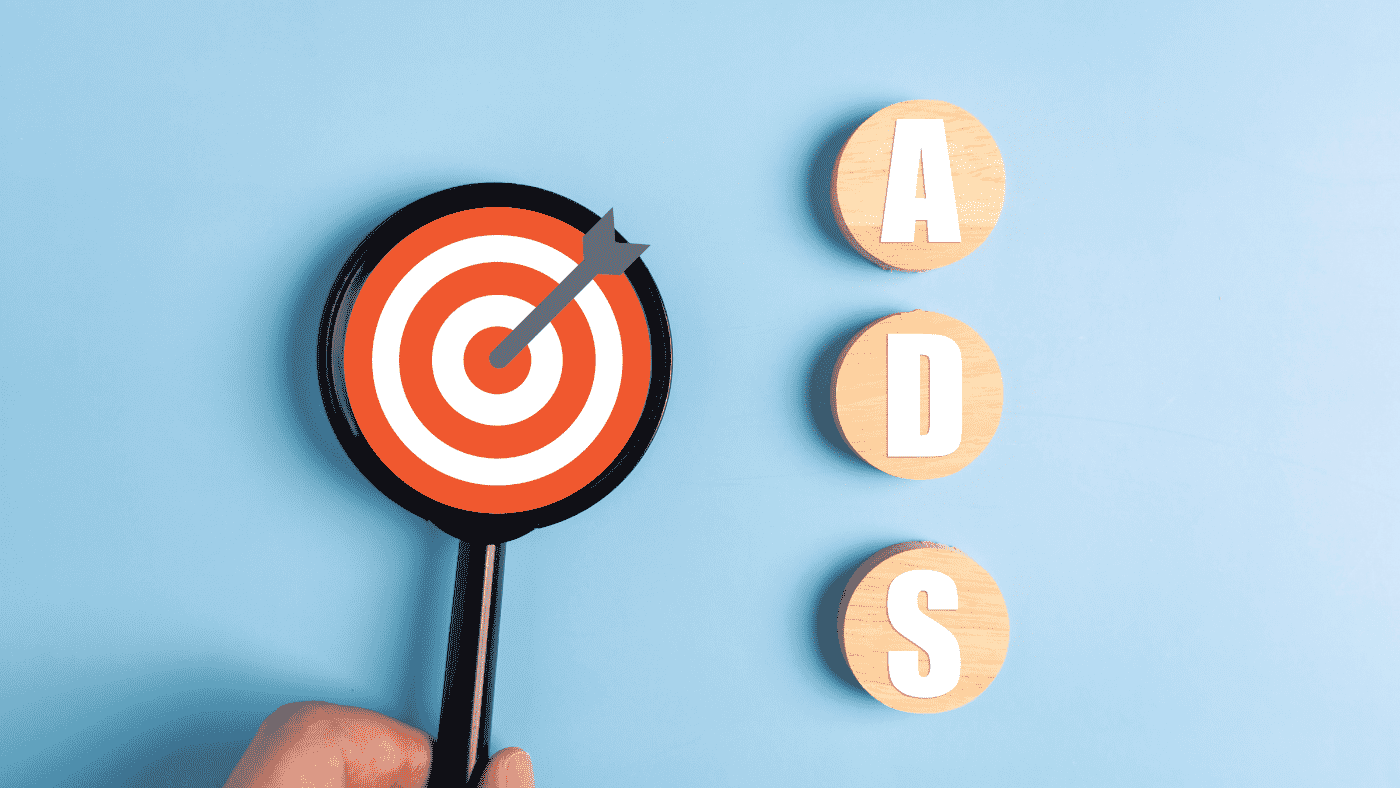
TikTok Ads Manager: A Comprehensive Guide to Advertising on TikTok
TikTok Ads Manager is a powerful tool that enables businesses and marketers to create, manage, and optimize their advertising campaigns on the TikTok platform. With its user-friendly interface and extensive targeting options, TikTok Ads Manager empowers advertisers to reach their desired audience and achieve their marketing goals. In this comprehensive guide, we’ll explore the features of TikTok Ads Manager, walk you through the process of setting up an account, and provide tips for creating effective TikTok ad campaigns.
Before diving into the specifics of TikTok Ads Manager, it’s essential to understand the potential of advertising on TikTok. With over 1 billion monthly active users worldwide, TikTok offers a massive and highly engaged audience for businesses to connect with. TikTok’s unique format and creative tools allow advertisers to create compelling and interactive ad experiences that resonate with users and drive engagement.

Setting Up a TikTok Ads Manager Account
To get started with TikTok Ads Manager, you’ll need to create an account. Here’s a step-by-step guide:
- Visit the TikTok Ads website and click on the “Sign Up” button.
- Enter your business email address and create a password for your account.
- Provide your business information, including your company name, website, and industry.
- Accept the TikTok Ads Agreement and click on “Create Account.”
- Verify your email address by clicking on the confirmation link sent to your registered email.
- Set up your payment method and billing information to enable ad spending.
Once your account is set up, you’ll have access to the TikTok Ads Manager dashboard, where you can create and manage your ad campaigns.
Creating an Ad Campaign in TikTok Ads Manager
To create an ad campaign in TikTok Ads Manager, follow these steps:
- Click on the “Campaign” tab in the TikTok Ads Manager dashboard.
- Select your campaign objective, such as brand awareness, traffic, or conversions.
- Set your campaign budget and schedule, including the start and end dates.
- Choose your ad placement, such as in-feed ads or brand takeovers.
- Define your target audience based on demographics, interests, behaviors, and more.
- Create your ad creative, including videos, images, and ad copy.
- Set your bidding strategy and optimize your ad delivery.
- Launch your campaign and monitor its performance in the TikTok Ads Manager dashboard.
TikTok Ads Manager offers a wide range of targeting options, allowing you to reach your desired audience based on factors such as age, gender, location, interests, and behaviors. You can also create custom audiences based on your website visitors or customer lists, or use lookalike audiences to reach users similar to your existing customers.
Tips for Creating Effective TikTok Ads
To maximize the impact of your TikTok ad campaigns, consider the following tips:
- Embrace TikTok’s creative style: TikTok is known for its short-form, vertical video format and engaging content. Create ads that align with TikTok’s aesthetic and use popular music, filters, and effects to capture users’ attention.
- Tell a compelling story: Use storytelling techniques to connect with your audience emotionally. Create ads that showcase your brand’s personality, values, and unique selling points in a creative and authentic way.
- Keep it short and sweet: TikTok users have short attention spans, so aim to convey your message within the first few seconds of your ad. Keep your videos concise, engaging, and visually appealing.
- Leverage user-generated content: TikTok thrives on user-generated content and challenges. Consider incorporating user-generated content in your ads or launching a branded hashtag challenge to encourage user participation and increase brand awareness.
- Test and optimize: Continuously monitor your ad performance using TikTok Ads Manager’s analytics and reporting features. Test different ad creatives, targeting options, and bidding strategies to optimize your campaigns and improve your return on investment (ROI).
By following these tips and leveraging the features of TikTok Ads Manager, you can create impactful ad campaigns that resonate with your target audience and drive meaningful results for your business.
Conclusion
TikTok Ads Manager is a powerful tool for businesses and marketers looking to tap into the massive potential of TikTok advertising. With its intuitive interface, extensive targeting options, and creative ad formats, TikTok Ads Manager empowers advertisers to create compelling campaigns that engage users and achieve marketing objectives. By setting up your account, creating targeted ad campaigns, and implementing best practices for TikTok advertising, you can unlock the power of TikTok and connect with a highly engaged and diverse audience. Embrace the creative possibilities of TikTok advertising and leverage TikTok Ads Manager to take your marketing efforts to new heights.


