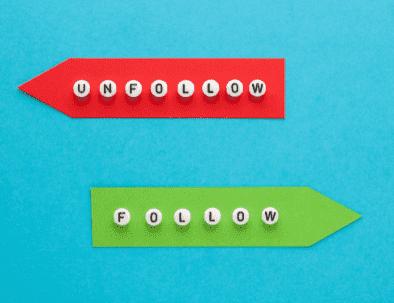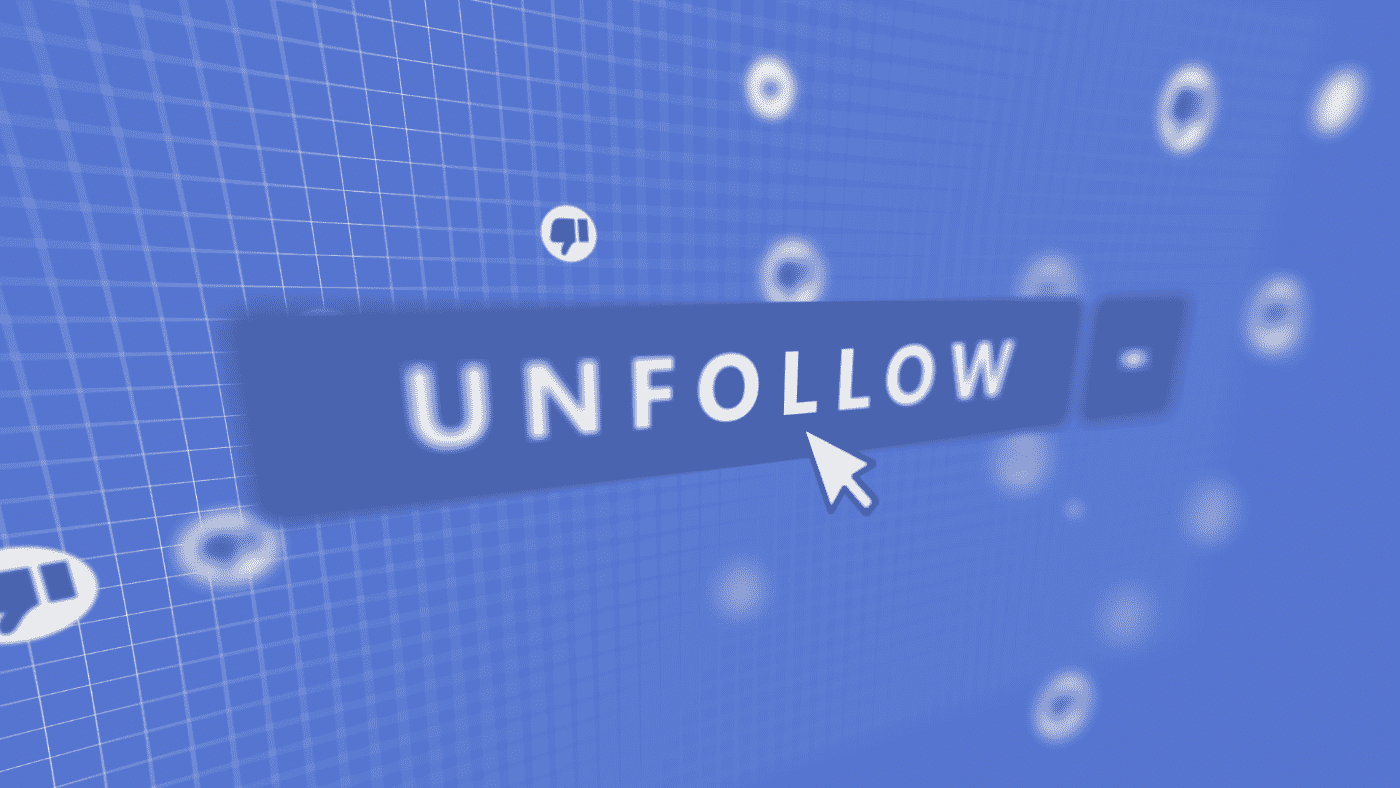
How to Unfollow on TikTok: A Step-by-Step Guide to Curating Your Feed
Are you wondering how to unfollow on TikTok? Whether you want to declutter your feed, remove inactive accounts, or simply stop seeing content from certain users, unfollowing on TikTok is a simple process. In this step-by-step guide, we’ll walk you through the process of unfollowing accounts on TikTok and provide tips for curating a feed that aligns with your interests and preferences.
Before we dive into the specifics of unfollowing, it’s important to understand the impact of your following list on your TikTok experience. The accounts you follow determine the content that appears in your “Following” feed, which is separate from the algorithmically curated “For You” feed. By carefully selecting the accounts you follow, you can create a personalized feed that showcases the content you enjoy and find valuable.

Step 1: Access Your Following List
To unfollow an account on TikTok, you first need to access your list of followed accounts. Here’s how:
- Open the TikTok app on your mobile device.
- Tap on the “Me” icon in the bottom-right corner of the screen to go to your profile.
- On your profile page, tap on the “Following” tab, which displays the number of accounts you follow.
Step 2: Find the Account to Unfollow
Once you’re on your Following list, you can search for the account you want to unfollow using these methods:
- Scroll through your Following list until you find the account you want to unfollow.
- Use the search bar at the top of the Following list to search for a specific username.
- If you’re currently viewing the account’s profile, you can directly unfollow from there (skip to Step 3).
Step 3: Unfollow the Account
After locating the account you want to unfollow, follow these steps to unfollow them:
- Tap on the account’s username to visit their profile.
- On the account’s profile page, tap on the “Following” button below their profile information.
- A confirmation prompt will appear, asking if you want to unfollow the account.
- Tap on “Unfollow” to confirm and remove the account from your Following list.
Alternatively, if you’re already on your Following list (from Step 2), you can simply tap on the “Following” button next to the account’s username to unfollow them directly from the list.
Tips for Curating Your TikTok Feed
Now that you know how to unfollow accounts on TikTok, here are some tips to help you curate a feed that aligns with your interests and enhances your TikTok experience:
- Regularly review your Following list: Take time to periodically review the accounts you follow and assess whether their content still resonates with you. Don’t hesitate to unfollow accounts that no longer align with your interests or provide value to your feed.
- Be selective in who you follow: When deciding to follow a new account, consider the type of content they create and whether it aligns with your preferences. Avoid following accounts simply because they’re popular or have a large following; instead, focus on accounts that genuinely interest you.
- Engage with the content you enjoy: TikTok’s algorithm takes into account your engagement with videos, such as likes, comments, and shares. By actively engaging with the content you enjoy, you’ll help the algorithm understand your preferences and deliver more relevant content in your “For You” feed.
- Use the “Not Interested” feature: If you come across a video in your feed that doesn’t resonate with you, consider using the “Not Interested” option. This feature allows you to provide feedback to TikTok’s algorithm and helps refine your feed over time.
- Follow hashtags and trends: In addition to following individual accounts, you can also follow specific hashtags or explore trending topics on TikTok. This can help you discover new content and creators that align with your interests.
By implementing these tips and regularly managing your Following list, you can create a TikTok feed that is tailored to your preferences and provides a more enjoyable and engaging experience on the platform.
Conclusion
Unfollowing accounts on TikTok is a simple yet effective way to curate your feed and ensure that the content you see aligns with your interests. By following the step-by-step guide outlined in this article and incorporating the tips for managing your Following list, you can take control of your TikTok experience and create a personalized feed that brings you joy and value. Remember, your TikTok feed should reflect your unique preferences and interests, so don’t hesitate to unfollow accounts that no longer resonate with you. By actively curating your feed and engaging with the content you enjoy, you can make the most out of your time on TikTok and discover a world of entertaining and inspiring content.