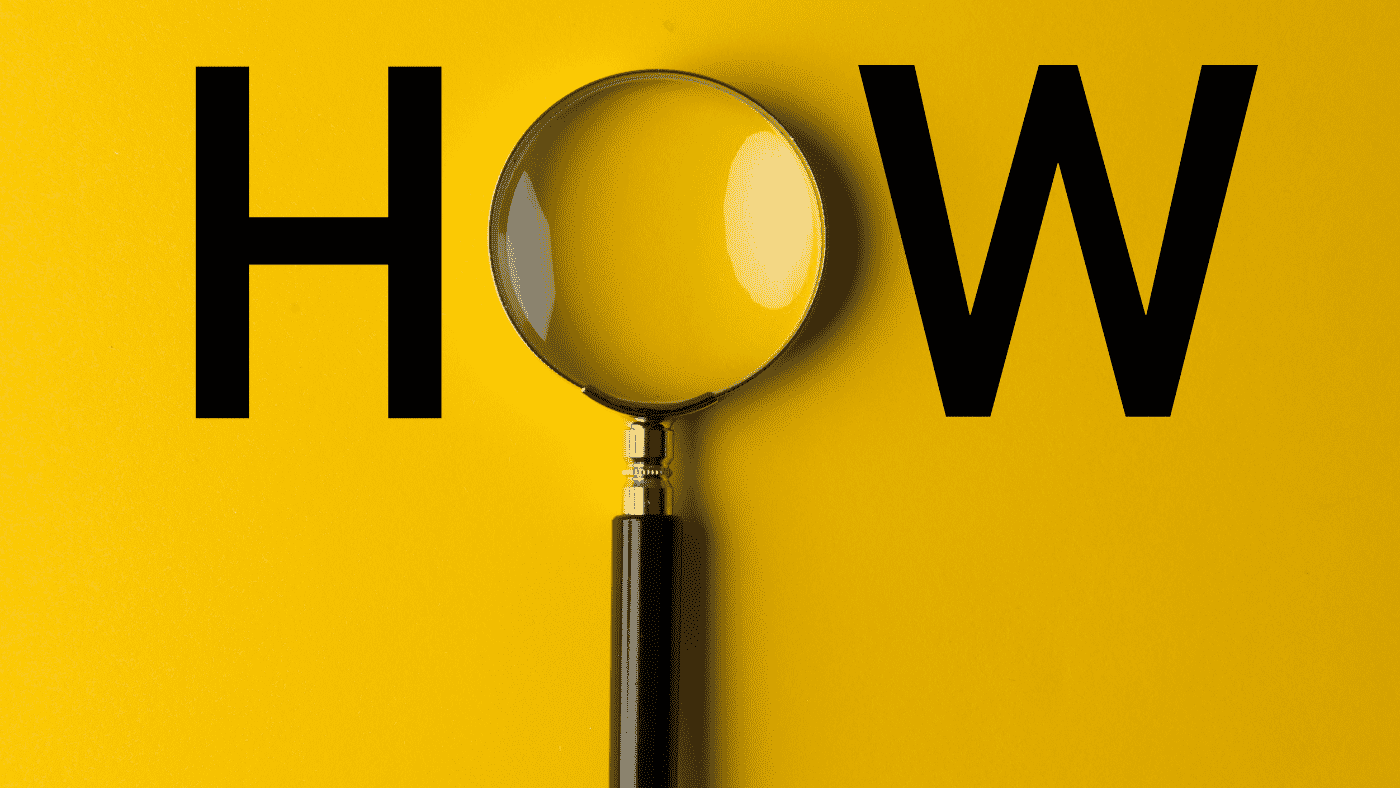
How to Block on TikTok: A Step-by-Step Guide to Maintaining a Positive Experience
If you’re wondering how to block on TikTok, you’re not alone. With the platform’s growing popularity, it’s essential to know how to manage your interactions and maintain a positive experience. Whether you’re dealing with unwanted messages, inappropriate content, or simply want to curate your feed, blocking users on TikTok is a straightforward process. In this article, we’ll guide you through the steps to block users and provide tips for a safer and more enjoyable TikTok experience.
Before we dive into the specifics of blocking users, it’s important to understand why you might need to do so. TikTok is a vibrant community with diverse content and users, but like any social media platform, it can also attract unwanted attention or inappropriate behavior. Blocking users on TikTok allows you to take control of your experience and protect yourself from potential harassment, spam, or content that you find offensive or irrelevant.
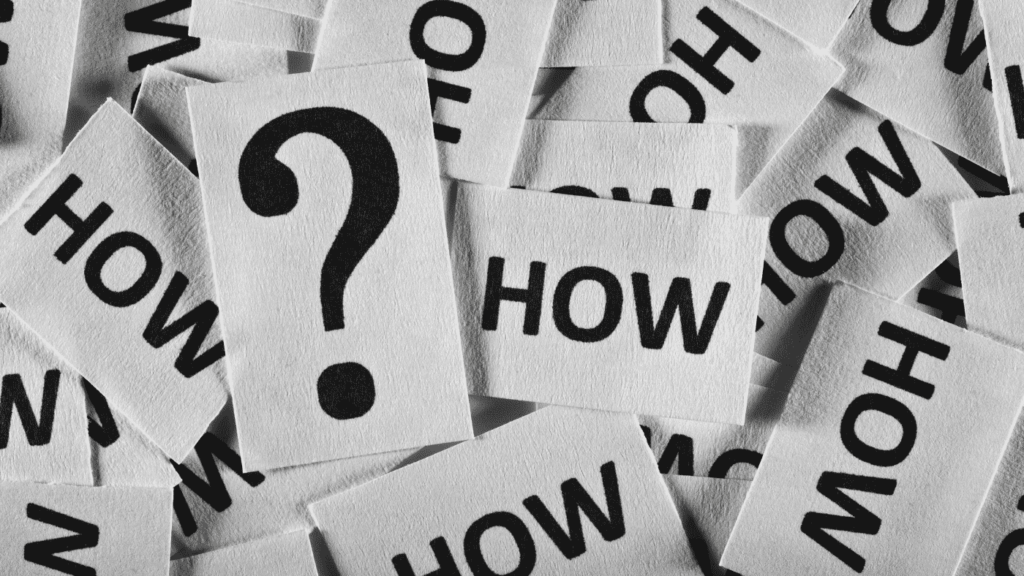
Step 1: Identify the User You Want to Block
To block a user on TikTok, you first need to identify their profile. You can do this by searching for their username, finding them in your followers or following list, or coming across their content in your feed or the “For You” page. Once you’ve located the user you want to block, navigate to their profile page by tapping on their username or profile picture.
Step 2: Access the User’s Profile Settings
On the user’s profile page, look for the three-dot icon (⋮) in the top-right corner of the screen. Tap on this icon to open a menu of options. From the menu, select “Block.” Alternatively, you can also report the user if their content violates TikTok’s community guidelines by selecting “Report” from the same menu.
Step 3: Confirm the Block Action
After selecting “Block,” TikTok will display a confirmation message asking if you’re sure you want to block the user. Review the implications of blocking, which include preventing the user from viewing your profile, videos, and messages. If you’re certain you want to proceed, tap “Confirm” to complete the blocking process.
Step 4: Manage Your Blocked Users
If you ever need to review or manage the users you’ve blocked on TikTok, you can do so easily. Go to your profile page and tap on the three-line icon (≡) in the top-right corner to access your account settings. From there, select “Privacy and Safety” and then choose “Blocked Accounts.” Here, you’ll find a list of all the users you’ve blocked. If you change your mind and want to unblock someone, simply tap on “Unblock” next to their username.
Tips for a Safer TikTok Experience
In addition to blocking users when necessary, there are several other steps you can take to ensure a safer and more positive TikTok experience:
- Keep your account private: By default, TikTok accounts are public, meaning anyone can view your profile and videos. Consider setting your account to private, which allows only approved followers to see your content.
- Be mindful of what you share: Avoid sharing personal information, such as your address, phone number, or financial details, on TikTok or in direct messages.
- Use TikTok’s built-in tools: TikTok offers various safety and privacy features, such as comment filters, restricted mode, and screen time management. Explore these options in your account settings to customize your experience.
- Educate yourself and others: Stay informed about TikTok’s community guidelines, and encourage your friends and family to do the same. Promote a culture of kindness and respect on the platform.
Conclusion
Knowing how to block on TikTok is a valuable skill for maintaining a positive and safe experience on the platform. By following the steps outlined in this guide and implementing additional safety tips, you can take control of your interactions and enjoy the best of what TikTok has to offer. Remember, your well-being and comfort should always be a top priority when engaging with any social media platform.


