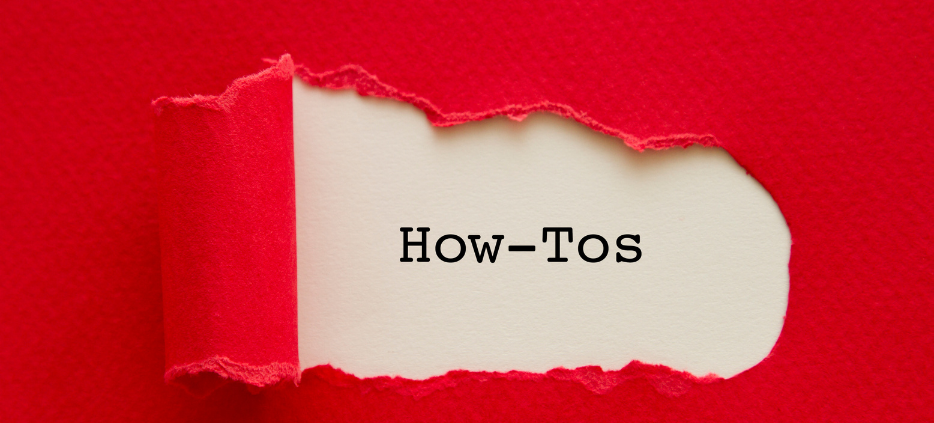
How to Make a TikTok Slideshow in 5 Easy Steps
TikTok has become extremely popular, emerging as one of the most interactive platforms for creative expression. Slideshows are a key feature on TikTok, allowing users to combine multiple photos into a captivating post.
In this article, we will show you how to create an amazing slideshow on TikTok in just 5 simple steps. Whether you want to speed up your videos or add transitions and special effects, there are countless ways to make your videos stand out on TikTok.
If you’re also interested in increasing your TikTok visibility and engagement, we suggest checking out our guide on strategies for boosting your TikTok visibility and engagement. This comprehensive resource covers everything from understanding the advantages of buying TikTok views to implementing effective techniques that will enhance your TikTok presence.

Step 1: Open the TikTok App
Launching the TikTok app on your mobile device is the first step. Here’s how you do it:
- Locate the TikTok icon on your home screen or app drawer and tap to open it. If you haven’t installed the app yet, download it from your device’s app store.
- Check for updates to ensure you have the latest version. This guarantees access to all features and a smoother user experience.
Overview of the TikTok Interface for Beginners
Navigating TikTok can be straightforward with a basic understanding of its interface:
- Home Screen: The default screen where you see trending videos.
- Discover: Use this to find new content by searching for keywords.
- Create (+) Button: Central button at the bottom of the screen, essential for starting new posts.
- Inbox: Notifications about interactions and messages.
- Profile: View and edit your profile, check your posts, and manage settings.
It’s crucial to familiarize yourself with these components to make your slideshow creation process seamless.
For those looking to leverage TikTok as a marketing platform, it’s worth mentioning that you can also spy on top converting TikTok ad campaigns using tools like Anstrex. This allows you to replicate successful strategies and build a profitable business.
Step 2: Start Creating Your Slideshow
To create a slideshow on TikTok, begin by locating the “+” button at the bottom center of your screen. This button is your gateway to creating new content and is designed to be easily accessible.
Once you tap the “+” button, various options appear. You will see choices like:
- Record Video: For capturing live moments.
- Upload: To add existing photos or videos from your device’s gallery.
For creating a slideshow, select the “Upload” option. This allows you to access your photo library and begin curating your slideshow content. By understanding these options, you can efficiently navigate through TikTok’s interface to start building engaging slideshows.
Step 3: Selecting and Organizing Photos for Your Slideshow
Accessing your photo library within the TikTok app is straightforward. After tapping the “+” button to begin creating a new post, you will notice an “Upload” option at the bottom right of the screen. This allows you to select photos and videos from your device’s gallery.
Tips for Choosing High-Quality and Visually Appealing Images
- Resolution: Opt for high-resolution images to ensure clarity.
- Lighting: Choose well-lit photos to enhance visibility.
- Composition: Select images with good composition to maintain viewer interest.
Exploring the use of photo templates can significantly enhance the storytelling aspect of your slideshow. TikTok offers various templates that organize your photos into cohesive themes, making it easier to create a visually appealing narrative without much effort.
Choosing Multiple Photos
There are two main methods for selecting multiple photos for your TikTok slideshow:
Method 1: Selecting Multiple Images at Once
- Tap on the “Upload” option.
- Select “Photos” from your gallery.
- Tap on each image you wish to include in your slideshow.
This method ensures a seamless viewing experience, as all selected images will be uploaded simultaneously.
Method 2: Organizing Your Photos Effectively
- Sequence: Arrange photos in a logical sequence to tell a story.
- Consistency: Maintain a consistent style or theme throughout the slideshow.
- Narrative Flow: Ensure each photo transitions smoothly into the next to keep viewers engaged.
By following these tips and methods, you can create a swipeable photo slideshow that captivates your audience on TikTok.
Step 4: Adding Effects and Music to Your Slideshow
Enhancing your TikTok slideshow with music, stickers, filters, and effects can elevate your content from ordinary to extraordinary.
Enhancing Your Slideshow with Music
To add music to your TikTok slideshow, tap the “Sounds” option at the top of the screen. You can explore TikTok’s vast library by searching for a specific track or browsing through popular songs and genres. If you have a piece of external music you’d like to use, ensure it complies with TikTok’s guidelines on external audio.
Utilizing Stickers, Filters, and Other Editing Tools
Stickers and filters are excellent tools for adding a personal touch to each slide. Tap on the “Effects” button to access a range of creative options:
- Filters: Enhance the visual appeal of your images by applying various filters.
- Stickers: Add fun and interactive elements using an array of stickers.
- Text: Insert captions or annotations to provide context or engage viewers.
Using Templates and Transition Effects
Exploring Pre-Designed Templates
For quick and easy slideshow creation, consider using pre-designed templates. These templates offer a structured format that can save time while ensuring a polished look. You can find these under the “Templates” section when creating your slideshow.
Adding Smooth Transition Effects
Smooth transition effects between photos make for a more visually appealing playback. In the “Effects” menu, browse through various transition options such as:
- Fade In/Out
- Slide Left/Right
- Zoom In/Out
Applying these transitions helps maintain a cohesive narrative flow, keeping viewers engaged from start to finish.
By combining music, stickers, filters, templates, and transition effects, you can create an engaging and dynamic slideshow that stands out on TikTok.
Step 5: Publish and Share Your Slideshow
Before you share your TikTok slideshow, take a moment to review your final masterpiece. Ensure all photos are in the correct order, transitions are smooth, and any added effects or music enhance the overall presentation.
To share your slideshow with your TikTok followers:
- Tap on the “Next” Button: Once satisfied with your slideshow, tap the “Next” button located at the bottom right corner of the screen.
- Add a Caption: Write an engaging caption that complements your slideshow. Utilize hashtags to increase visibility.
- Adjust Privacy Settings: Choose who can view your post—public, friends, or private.
- Enable Comments and Duets: Decide if you want to allow comments and duets for better engagement.
- Post to TikTok: Tap “Post” to share your slideshow with your followers.
To share on other social media platforms:
- Tap on the social media icons (Facebook, Instagram, Twitter) before posting to cross-share your TikTok content seamlessly. This maximizes reach and interaction across different platforms.
Troubleshooting Common Issues
Creating a TikTok slideshow can sometimes come with challenges. Here are some common problems and solutions to ensure a smooth experience:
- App Crashes or Freezes: Ensure that your TikTok app is updated to the latest version. Restart your device if the app continues to crash.
- Photos Not Uploading: Check your internet connection and make sure you have granted TikTok access to your photo library in device settings.
- Slideshow Not Playing Properly: If transitions or effects aren’t working, try reapplying them or choosing different ones. Clearing the app cache can also resolve performance issues.
- Music Sync Issues: Select a different track if the music doesn’t sync well with your slideshow. Adjust the timing of photos to better align with the beats.
Addressing these issues promptly helps maintain the quality of your TikTok slideshows, allowing you to focus on creativity without technical hindrances.
Tips for Making Engaging Slideshows on TikTok
Creating engaging slideshows on TikTok requires a blend of creativity and strategic thinking. Here are some essential tips to help you capture and retain viewer attention:
1. Choose High-Quality Images
Always use clear, high-resolution images. Blurry or pixelated photos can detract from the overall quality of your slideshow, leading to lower engagement.
2. Tell a Story
Organize your photos to create a cohesive narrative. Whether it’s a travel journey, a product showcase, or a personal milestone, storytelling helps in keeping viewers hooked.
3. Use Captions Wisely
Short, impactful captions can add context and enhance your message. They help in conveying emotions or important details that the images alone may not communicate.
4. Incorporate Music and Effects
Leverage TikTok’s music library to add background tracks that complement your slideshow. Use filters and stickers sparingly to enhance visual appeal without overwhelming the viewer.
5. Optimize Slide Duration
Ensure each photo displays for just the right amount of time. Too fast, and viewers might miss important details; too slow, and you risk losing their interest.
Maximizing Audience Interaction
Engagement is key on TikTok. Consider these strategies to boost interaction:
1. Call-to-Actions (CTAs)
Encourage viewers to like, comment, or share your slideshow. Simple prompts like “Double-tap if you agree” or questions in captions can drive higher interaction rates.
2. Utilize Hashtags and Trends
Research popular hashtags related to your content. Trending hashtags can increase visibility and attract more viewers to your slideshow.
3. Engage with Your Audience
Respond to comments and interact with viewers who engage with your content. Building a community around your posts fosters loyalty and boosts future engagement.
With these TikTok slideshow tips in mind, you’re well-equipped to create captivating slideshows that not only attract but also retain viewer attention.
Conclusion
Creating a slideshow on TikTok is an excellent way to showcase your creativity and engage with your audience. By following the steps outlined, you can easily transform your photos into captivating visual stories. Don’t hesitate to experiment with different effects, music, and transitions to make your slideshow unique. Tap into TikTok’s diverse range of editing tools and templates to elevate your content. Start exploring the endless possibilities today and unleash your creative potential!
Discover more about the future projections and innovative features of TikTok Shop on TikTok’s official site.


