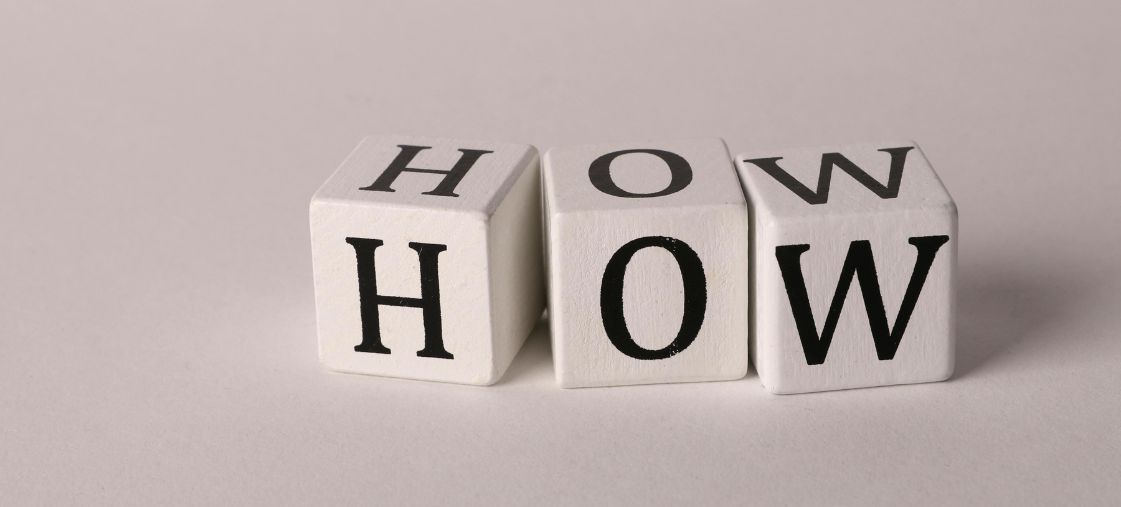
How to Delete TikTok Videos: A Step-by-Step Guide
How to delete TikTok videos is a question that arises frequently among creators who want to maintain a polished digital presence. Whether you’re a beginner on TikTok or a seasoned influencer, you might find yourself needing to remove content for various reasons: perhaps you posted a video with an error, or you simply want to clean up your profile. Regardless of the motive, understanding how to delete TikTok videos properly can benefit the overall consistency and impression of your account. In this comprehensive guide, we’ll take you through everything you need to know about deleting TikTok videos, from step-by-step instructions to best practices for ensuring your channel remains engaging and aesthetically appealing.
Before diving straight into the process, it’s helpful to know that TikTok’s interface changes periodically, and you should always keep the app updated to avoid confusion with version-specific differences. If you’re looking for a more detailed reference, feel free to check this helpful guide that discusses the nuances of removing your unwanted clips. Armed with the right information, you can confidently navigate TikTok’s settings and remove any videos that no longer serve your goals. As we work through the steps, keep in mind that moderation and careful planning of content can make a significant difference in your account’s success.

Why Delete a TikTok Video?
There are several reasons why you might consider deleting a TikTok video. Perhaps you accidentally uploaded content with poor quality, or the video no longer aligns with your brand image. Some creators realize that their content includes a copyright infringement or personal information they would rather keep private. In other cases, users may experience a shift in their content strategy over time and prefer to remove older videos that no longer fit into their niche. Regardless of your motivation, cleaning up your TikTok feed is a straightforward way to keep your brand—or personal profile—current, willful, and relevant.
Moreover, an organized account can help you gain a dedicated audience. If visitors notice outdated or irrelevant content, they’re less likely to follow, like, or engage with your new videos. Regularly auditing your TikTok presence and removing content that doesn’t reflect your values can improve your credibility. In case you need further pointers on content strategy and social media management, you can also explore resources like this marketing guide for potential best practices. Ultimately, whether you decide to delete TikTok videos due to personal preference or legal necessity, the process is both simple and beneficial for building a polished online persona.
Step-by-Step Instructions on How to Delete TikTok Videos
1. Open the TikTok App: Make sure you’re signed in to the correct TikTok account.
2. Go to Your Profile: Tap the “Profile” icon at the bottom right corner of your screen. This will display all the videos you’ve uploaded.
3. Select the Video: Scroll through your feed to find the video you no longer wish to keep.
4. Access the Options Menu: Tap the three-dot icon (or sometimes a share arrow icon, depending on the version) on the side of the video. This will open a menu with various options.
5. Find and Tap “Delete”: Within the menu, look for the “Delete” option. You may also see options to add the video to favorites, share it on other platforms, or make edits.
6. Confirm the Deletion: A pop-up will typically appear, asking if you’re sure you want to delete the video. Confirm by tapping “Delete,” and the TikTok video will be removed from your profile.
That’s how easy it is to remove a TikTok video directly from the app. Do note that once you delete a video, it’s essentially gone, and restoring it is generally not possible. If you’re concerned about losing a memorable clip, consider downloading the video and storing it on your device or in the cloud before you remove it. This is particularly important if the video has sentimental or historical value. By following these steps carefully, you’ll ensure the clips you want to remove vanish from your profile smoothly.
Tips to Consider Before Deleting a TikTok Video
- Analyze Performance: Before hitting the delete button, take a moment to look at your video’s engagement metrics, including views, likes, and comments. Sometimes, older videos that don’t seem relevant might still be attracting new viewers to your account.
- Backup Content: As mentioned, you might want to keep copies of your TikTok videos, especially if they feature collaborations or unique content that can be repurposed.
- Notify Collaborators: If you’ve co-created TikTok videos with other users, communicate with them before deleting any content to maintain a good relationship.
- Evaluate Editing Options: Rather than deleting, TikTok allows you to hide videos from your feed or make them private. Check if an in-app edit or privacy modification might be more suitable than permanent removal.
- Stay True to Your Brand: If the video no longer reflects your content goals, it’s definitely time to consider removing or updating it. Although an older video might still get a trickle of engagement, keeping your brand consistent is usually more valuable in the long run.
Alternatives to Deletion
If you’re on the fence about deleting a video outright, consider some possible alternatives: – **Privacy Settings**: Make the video viewable only to you or select friends. – **Update Captions or Music**: Give the video a refreshing spin if you think it has untapped potential. – **Duet or Stitch**: If the original concept is valuable but your execution was off, you might create a new, improved version.
Post-Deletion Considerations
Once you’ve removed unwanted content, you might notice some changes to your profile metrics. For instance, deleting a viral or well-performing video can decrease your profile’s total view count. This shift, however, should not deter you if the video no longer matches your evolving brand or your privacy preferences. In fact, removing out-of-place or subpar content might improve your overall engagement over time, since new visitors will see a curated selection of your best material. Deletion can also encourage you to focus on high-quality, intentional posts that reflect your current creative direction. Don’t forget to keep track of your efforts—maintaining a note or spreadsheet listing each time you delete a video can help you observe how changes to your profile affect follower growth.
Conclusion
Learning how to delete TikTok videos efficiently ensures that you retain control over your profile’s aesthetic, messaging, and credibility. Whether you’re an avid creator or a casual user, periodically reviewing and refining your content is a powerful strategy for online success. Keep in mind that deletion is irreversible, so always make sure you’ve backed up content you wish to preserve. If you’d like additional insights on social media trends and tools for optimizing your content, you may find this external resource beneficial in guiding your journey toward a cohesive and engaging TikTok profile. Ultimately, the essence of this platform rests on creativity, experimentation, and sheer fun, so don’t be afraid to remove what no longer serves your objectives and keep creating content that resonates with your audience.


