
How Do I Go Live on TikTok: Your Step-by-Step Guide
How do I go live on TikTok is a question that has been growing in popularity among content creators and influencers eager to make the most out of this dynamic platform. As TikTok continues its meteoric rise in global popularity, going live provides a unique opportunity to connect with audiences in real time, boost visibility, and even earn rewards through TikTok’s monetization features. In this comprehensive guide, we will delve into everything you need to know to get started. We’ll discuss common requirements, share essential tips, and provide troubleshooting methods to ensure your first live broadcast goes off without a hitch.
Before diving into the nuts and bolts of going live, it’s essential to note that TikTok has specific guidelines and eligibility requirements that you should be aware of. By consistently posting valuable videos, understanding the platform’s community standards, and staying updated on the latest app features, you’ll be well on your way to building a loyal audience that tunes in whenever you go live. For further information on TikTok’s live streaming features and policies, feel free to explore their official support page . This resource will help you ensure that you meet all the necessary criteria before you begin broadcasting to the world.
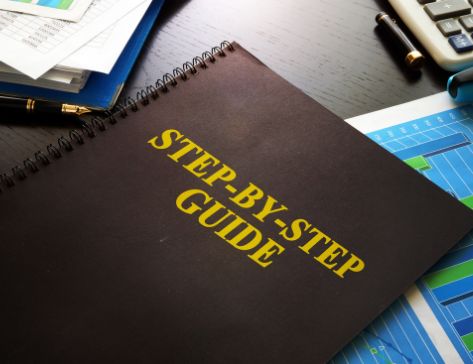
Understanding TikTok Live: Key Features and Benefits
TikTok Live is more than just a way to stream: it’s an invaluable avenue to engage directly with your audience through live conversations and real-time reactions. When you go live, you can answer questions, provide exclusive insights, and demonstrate your expertise or entertainment value unfiltered. Whether you’re hosting a live Q&A, performing a skit, or demonstrating a product, this format eliminates the delays and editing constraints that come with traditional video uploads, offering a genuine sense of immediacy that viewers often crave.
Beyond audience engagement, TikTok Live can also be a great way to boost brand awareness or personal branding. The higher your engagement rate, the more TikTok’s algorithm is likely to favor your content, pushing it out to even broader audiences. This type of organic exposure can translate into more followers, greater collaboration opportunities, and even increased revenue if you decide to monetize your content. If you’re serious about growing your presence on TikTok, going live should be a key component of your strategy.
Step 1: Check Your Eligibility
Not every account is immediately eligible to go live on TikTok. Typically, users must be at least 16 years old, and certain additional features—like receiving gifts—require you to be 18 or older. Moreover, you generally need at least 1,000 followers before the “Live” option appears in your TikTok app. While these requirements may vary depending on country-specific rules and app updates, they are a good starting benchmark. If you don’t meet them yet, focus on creating content that resonates with an audience interested in your niche.
If you find that you’re missing a few followers to meet the threshold, don’t be discouraged. Consistency is crucial: post regularly, generate compelling content, and engage with your current followers. Encourage them to interact with your videos by asking questions or incorporating trending hashtags responsibly. Over time, these tactics naturally help you gather the following you need to unlock the live streaming feature.
Step 2: Plan Your Live Content
One of the biggest pitfalls for new live streamers is diving headfirst without a plan. Although the live atmosphere on TikTok tends to be casual and spontaneous, it still pays to invest some time in planning. Decide on the topic or theme of your live session well in advance. Are you planning a tutorial, a casual Q&A, or perhaps a short performance of a skill or talent? Craft a brief outline of segments you intend to cover. Doing so will respectively keep you on track and ensure your viewers receive value throughout the broadcast.
Furthermore, consider how you will interact with your viewers. Engagement is crucial: greet people by name as they join the stream, answer questions as they appear in the comment section, and encourage users to share your live session with friends. By fostering participation, you create a memorable experience that can lead to an increase in your follower count and a stronger community around your content.
If you want to explore more tips about TikTok trends and analytics, check out this ASMR-focused guide . Although it specifically focuses on ASMR, the insights about user engagement and content strategy are broadly useful for any TikTok creator, including those planning to host live broadcasts. It’s essential to stay updated on popular formats and strategies that maximize your potential on the platform.
Step 3: Optimize Your Setup and Environment
If you’re aiming for a professional, high-quality live experience, pay attention to these factors:
Lighting: Ensure your room is well-lit to display your face clearly. Natural lighting or a ring light set up at the right angle can help you avoid harsh shadows.
Audio: Test your microphone before going live if you’re using an external device. If you’re relying on your phone’s mic, make sure you’re in a quiet environment to reduce background noise.
Internet Connection: A stable internet connection is crucial for avoiding glitches and disconnections. If possible, position yourself close to the router or use a high-speed data connection.
Camera Angle: Prop your phone up to keep a steady shot. Constantly shifting angles can be disorienting for viewers.
Step 4: Go Live and Engage
Once you open the TikTok app, tap the plus (+) icon at the bottom of the screen, swipe to the “Live” option, and input a catchy title for your stream. You can also set a cover image that accurately depicts what the live session will entail. Then, press “Go Live,” and you’re on air!
During the broadcast, maintain an active conversation. Greet newcomers, respond to comments, and invite viewers to participate in polls or quick Q&A segments. This two-way interaction is one of the main reasons why live stream content often outperforms pre-recorded videos in terms of engagement. While you’re on air, keep an eye on chat dynamics, adjusting your content delivery based on viewer reactions. This creates an authentic and lively atmosphere that encourages repeat visits.
Over time, you’ll develop a personal style for going live, whether it’s comedic, informative, or tutorial-based. The key is to present yourself authentically and maintain an open mind, always looking for ways to better resonate with your audience. With a well-executed live session, you pave the way for stronger community ties and potential collaborations within your niche. If you’re looking into innovative marketing approaches for your streams, you might find new insights in this platform that can further expand your reach during live broadcasts.
Common Challenges and Their Solutions
Viewer Drop-offs: If your viewer count dwindles shortly after you start, the issue might lie in your content’s relevance or clarity. Attempt to grab attention early by teasing what you’ll cover during the session. Make sure the first few minutes are filled with energy and well-structured information or entertainment.
Technical Glitches: At times, TikTok’s servers can become overloaded, or your device might heat up, affecting stream quality. Be prepared with backups: keep your device charged, and have a stable internet connection. In worst-case scenarios, calmly inform viewers about technical issues, pause, and resume when the issue is resolved.
Inadequate Engagement: If viewers are lurking without interacting, encourage them to comment by asking direct questions or running a quick poll. For example, “Where are you watching from?” or “Should we talk about X or Y topic next?” Simple prompts can significantly boost engagement.
Maintaining Momentum Post-Broadcast
Once you end your live session, you can’t just rest on your laurels. Follow up with your community by uploading highlights or recaps, letting those who missed the live know what was discussed. Encourage those who enjoyed the broadcast to share, like, and comment on the recap, thereby drawing more attention to your content. This is also a good time to analyze performance metrics, such as average watch time and peak viewer counts, to see how you can improve next time.
If you’re not already doing so, take advantage of TikTok’s analytics and insights. Identify patterns: did more people join at a certain time or after you mentioned a specific topic? Did certain streaming durations yield better retention? Understanding this data is key to refining your approach.
Conclusion: Your Path to TikTok Live Success
Going live on TikTok can open doors to real-time interactions with a potentially vast audience, enabling you to elevate your personal brand, entertain your followers, or even monetize your creativity. The best way to succeed is staying informed, preparing meticulously, and engaging wholeheartedly with your community. By adopting these strategies and continuously honing your live broadcast skills, you’ll be on track to make a lasting impression in the TikTok realm. Remember, consistency in content, authenticity in engagement, and a willingness to experiment with new ideas go a long way on this platform. Take your time to analyze each broadcast, learn from your audience’s feedback, and watch your influence grow.
Should you need additional tools or insights to ramp up your streaming strategy, don’t hesitate to bookmark this helpful resource that can offer deeper marketing or competitive research options.
With all that said, you now have a clear roadmap to answer the question, “How do I go live on TikTok?” Whether you’re just starting out or looking to optimize your current approach, the key is to keep experimenting, stay creative, and never lose the spark that made you join the platform in the first place.


