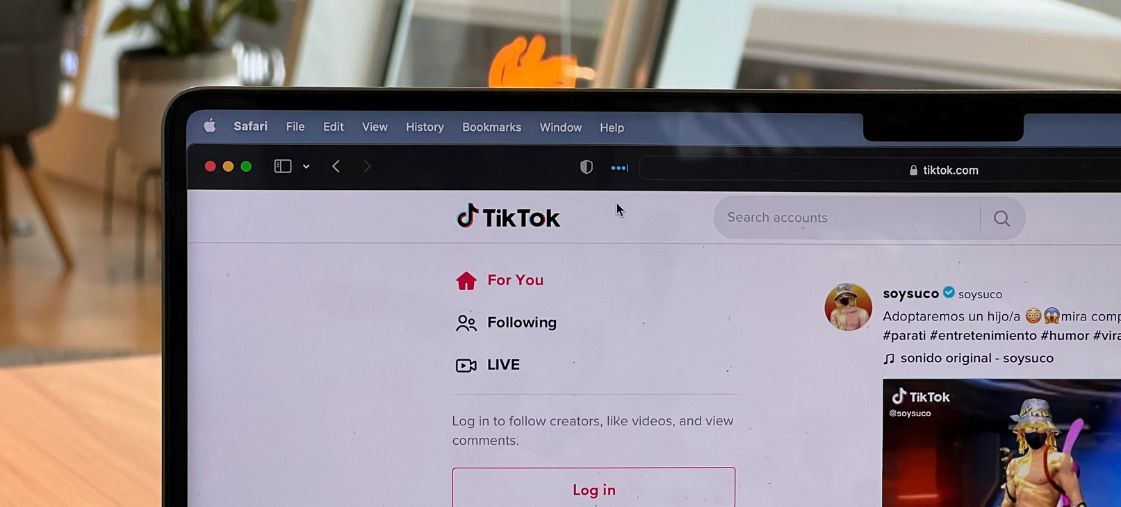
5 Common TikTok Account Issues and How to Fix Them
TikTok has taken the world by storm, captivating millions with its diverse content and engaging platform. Yet, even amidst its popularity, users often encounter TikTok account issues that can disrupt their experience. Addressing these problems promptly is crucial for maintaining a seamless interaction with the app.
We’ve compiled a list of the most common TikTok problems along with practical solutions. This guide is designed to help you navigate and resolve these issues effectively, ensuring uninterrupted enjoyment of your favorite videos.
In this article, you’ll learn:
- How to tackle login issues and ensure proper account access
- Methods to troubleshoot app performance problems
- Steps to resolve internet connectivity challenges
- Insights into feature availability and update-related concerns
- Guidance on reporting issues and obtaining assistance from TikTok support
Engage with each section to enhance your TikTok experience and overcome any obstacles you might face.

1. Login Issues on TikTok
Experiencing login issues on TikTok can be frustrating, especially when you’re eager to engage with your favorite content. Several factors may contribute to these problems, but understanding the common causes and solutions can help you get back on track quickly.
Common Reasons for Login Issues
- Incorrect Passwords and Forgotten Credentials: A common stumbling block is entering the wrong password or misplacing login details. It’s easy to overlook a typo or forget a recently changed password.
- Multiple Login Methods: TikTok offers flexibility with various login options such as email, phone number, or social media accounts. However, users might face confusion if they attempt to log in with a method different from what they originally registered.
Troubleshooting TikTok Login Issues
When you cannot log in to your account, consider the following steps:
- Resetting Password: If you’re unsure about your password, use the “Forgot Password” option. Follow the prompts to reset it via email or SMS.
- Checking App Updates: Ensure your TikTok app is updated to avoid compatibility issues that might prevent successful logins.
- Verifying Account Details: Double-check that you’re using the correct email or phone number associated with your account.
- Contacting Support: If these steps don’t resolve the issue, reaching out to TikTok support might be necessary for further assistance.
Account Verification Problems
Verification is crucial for maintaining account security, but it can also pose challenges:
- Importance of Account Verification for Security: Verifying your account helps protect against unauthorized access and ensures that you’re recognized as the legitimate user.
- Common Verification Challenges Faced by Users:
- Delayed Verification Codes: Sometimes verification codes sent via SMS or email take longer than expected to arrive.
- Receiving No Code: In rare cases, users report not receiving a code at all.
Solutions for Resolving Verification Issues
To resolve verification hurdles:
- Resend Verification Code: If you don’t receive a code promptly, look for an option to send it again.
- Check Spam/Junk Folders: Occasionally emails containing verification codes end up in spam folders; make sure to check there.
- Ensure Network Stability: A stable internet connection is essential for receiving codes swiftly and without interruption.
By addressing these common login and verification issues proactively, you can enhance your experience on TikTok and minimize disruptions.
2. App Performance Problems
Experiencing performance issues on TikTok can be frustrating, but identifying the signs can help you address them efficiently. Common indicators include the app freezing unexpectedly or crashing without reason. These disruptions often stem from various factors that need your attention.
Keep the App Updated
Ensuring that you are using the latest version of TikTok is crucial. Developers frequently release updates to fix bugs and improve app stability. Regularly check for updates in your device’s app store to prevent performance hiccups.
Compatibility with Device OS
An updated operating system is just as important as an updated app. Check if your device’s OS is compatible with TikTok’s latest features by visiting your device settings and looking for any available system updates.
Steps to Improve App Performance
If you’re facing persistent issues like TikTok crashes, consider these steps:
- Force Stop TikTok: This action can resolve minor glitches by stopping all processes related to the app.
- Restart Your Device: A simple restart can refresh your device’s system resources and may solve temporary issues.
Clearing Cache to Enhance Performance
Understanding cache files is key to optimizing TikTok performance. Cache files are temporary data stored by apps to enhance loading speed and efficiency. Over time, accumulated cache files can lead to sluggish performance or even cause the app to crash.
How Cache Affects Performance
Cache files occupy storage space and can become corrupted, leading to unexpected behavior in apps such as TikTok. Regular clearing of these files prevents such occurrences and boosts overall functionality.
Step-by-Step Guide to Clearing Cache in TikTok
- Open TikTok: Launch the app on your device.
- Go to Profile: Tap on your profile icon at the bottom right corner.
- Access Settings: Click on the three-dot menu at the top right corner.
- Find ‘Clear Cache’: Scroll through the settings menu until you locate the option.
- Clear Cache: Tap on ‘Clear Cache’ and confirm your choice.
Benefits of Clearing Cache Regularly
Regular cache clearing ensures smoother operation by freeing up storage space and removing corrupted files that may impede performance. It’s a proactive measure that keeps TikTok running seamlessly, providing a better user experience.
By addressing these common app performance problems, you enhance not only the functionality of TikTok but also enrich your engagement with its vibrant community.
3. Internet Connectivity Issues on TikTok
How Internet Connectivity Affects TikTok’s Functionality
A stable internet connection is vital for an optimal TikTok experience. When connectivity issues arise, users might encounter a “no internet connection error” on TikTok, leading to difficulties in loading videos, posting content, or even accessing features within the app. Understanding how internet connection problems affect TikTok can help you address these issues promptly.
Troubleshooting Steps to Diagnose Connectivity Issues
To diagnose and resolve connectivity problems with TikTok, consider the following steps:
- Check Wi-Fi or Mobile Data: Ensure your device is connected to a reliable Wi-Fi network or that mobile data is enabled if you’re not using Wi-Fi.
- Switch Between Networks: If one network isn’t working well, try switching to another. For example, move from Wi-Fi to mobile data or vice versa.
- Restart Your Router: Sometimes, simply rebooting your router can resolve temporary connectivity issues.
- Test Internet Speed: Use an online speed test tool to ensure your connection meets the minimum requirements for seamless video playback on TikTok.
VPN and Its Impact on Connectivity with TikTok
Virtual Private Networks (VPNs) are popular for enhancing online privacy but can sometimes interfere with access to TikTok features.
- Impact of VPN Usage: VPNs can cause latency or slow down your connection due to the rerouting of traffic through distant servers. This may lead to delayed responses when interacting with TikTok or even restrict access to certain region-specific features.
- Suggestions for Users Experiencing VPN Issues:
- Try disconnecting from the VPN and accessing TikTok directly through your regular internet connection.
- If you prefer using a VPN, choose servers closer to your geographical location to minimize latency.
- Verify if your VPN provider offers specialized servers optimized for streaming services like TikTok.
Addressing these connectivity challenges ensures you enjoy a smoother and more engaging experience on the platform. This is especially important if you’re looking into leveraging TikTok for affiliate marketing, as a stable connection will facilitate better content posting and interaction with followers. Additionally, understanding how to spy on top converting TikTok ad campaigns could also be beneficial in building a profitable business through effective marketing strategies on the platform.
4. Feature Availability and Updates on TikTok
TikTok is constantly evolving, with new features being tested and rolled out regularly. This dynamic nature of the platform means that feature availability can vary among users. Some might find themselves with access to the latest tools and updates, while others may not see these changes immediately. This discrepancy often arises because TikTok conducts testing phases where only a subset of users can trial new functionalities.
Tips for Users Missing Out on Features
If you feel you’re missing out on some features, there are a few strategies to consider:
- Ensure App is Updated: Always keep your TikTok app updated to the latest version. Developers frequently release updates to enhance user experience and introduce new features.
- Join Beta Testing Programs: If available, participating in beta testing programs can give you early access to upcoming features.
- Stay Informed: Follow TikTok’s official channels and tech blogs to stay informed about feature rollouts and updates.
Engagement Drops and Video Quality Issues on TikTok
Engagement drops can be frustrating for any content creator. Understanding what might cause these dips is crucial for maintaining your TikTok presence.
Potential Causes for Drops in Engagement Rates:
- Algorithm Changes: TikTok’s algorithm is constantly being refined. Changes in how content is prioritized could affect your engagement rates.
- Content Relevance: The interests of your audience may shift over time, affecting how they interact with your videos.
- Competitive Content Landscape: With millions of creators posting daily, standing out becomes challenging.
To combat these issues, focus on creating relevant, high-quality content that resonates with your audience. Regularly analyze your performance metrics to identify trends and adapt your strategy accordingly.
Troubleshooting Tips for Improving Video Quality and Engagement Metrics
Enhancing both video quality and engagement on TikTok requires a mix of technical tweaks and creative strategies:
- Optimize Your Recording Environment: Good lighting and sound can significantly improve video quality.
- Use Editing Tools Wisely: TikTok offers a range of editing features—experiment with filters, effects, and transitions to make your videos visually appealing.
- Engage with Your Audience: Respond to comments, use engaging captions, and incorporate trending hashtags to boost visibility.
- Analyze Analytics: Regularly check your analytics to understand which types of content perform best, then tailor future videos accordingly.
By leveraging these strategies, you can mitigate potential drops in engagement while ensuring high-quality video output that keeps viewers coming back for more.
5. Reporting Problems and Getting Help from TikTok Support
Experiencing issues with TikTok can be frustrating, but the platform offers various ways to resolve these problems through its support system. When you encounter a problem on TikTok, reaching out to TikTok customer support can provide much-needed assistance.
How to Report a Problem on TikTok
To efficiently report an issue, you need to navigate through the TikTok help center:
1. Accessing the Help Center
- Open your TikTok app and go to your profile.
- Tap on the three dots (or lines) in the upper right corner to access settings.
- Scroll down and select “Report a problem” under the Support section.
2. Describing Your Issue
- Choose the category that best describes your issue or search for it using keywords.
- If automatic suggestions don’t solve your problem, tap on “Need more help?” at the bottom of the page.
3. Providing Detailed Information
- Write a detailed description of your issue. Include any error messages, steps leading to the problem, and how frequently it occurs.
- Attach screenshots if possible, as visual evidence can significantly aid in diagnosing and resolving issues.
- For specific account access issues, you might find helpful insights in this Troubleshooting guide.
Success Stories with TikTok Support Assistance
Many users have successfully navigated their way through problems by engaging with TikTok’s support team. Here are some testimonials:
- “I was having trouble accessing my account after a recent update. I reported the issue through the app, providing all necessary details and screenshots. Within two days, I received guidance from TikTok support that helped me regain access.” – Emily R.
- “Encountered a glitch that made my videos disappear after uploading. I reached out via the help center and got a response with troubleshooting steps that solved my issue promptly.” – Mark T.
These experiences highlight the importance of comprehensive communication when contacting TikTok support. Providing thorough information not only expedites resolution but also enhances user satisfaction with TikTok’s assistance services.
By understanding how to effectively report problems and leveraging testimonials from other users, you can navigate any difficulties encountered on TikTok with greater confidence.
Conclusion: Resolve Your TikTok Issues for a Better Experience!
Taking control of your TikTok experience is essential for enjoying the platform’s full potential. Resolving TikTok issues efficiently not only enhances your interaction but also ensures that you stay connected with your audience. Implementing simple troubleshooting steps can often lead to quick solutions:
- Utilize Troubleshooting Steps: Don’t hesitate to apply the practical solutions discussed, such as addressing login issues, app performance hiccups, and internet connectivity problems.
- Seek Help When Needed: If challenges persist, remember that seeking assistance from TikTok support can provide further guidance and resolution.
Ensuring a seamless and enjoyable time on TikTok is vital for both personal enjoyment and professional growth. By taking these actions, you strive to improve user experience on TikTok, making the most of what the platform has to offer. Consistent engagement and interaction pave the way for a richer and more fulfilling digital adventure.


