
5 Simple Steps to Block Someone on TikTok and Enhance Your Experience
TikTok has quickly become one of the top social media platforms, providing a lively space for creativity, entertainment, and connection. With its unique short-form video format, TikTok lets users discover content ranging from dance challenges to educational snippets—all personalized through an easy-to-use algorithm that understands your preferences.
Managing interactions is crucial for ensuring a positive experience on TikTok. As the platform continues to grow, so does the possibility of negative interactions. This makes knowing how to block someone on TikTok essential for maintaining the fun and safe environment you want. Blocking unwanted users isn’t just about stopping negativity; it also plays an important role in managing your overall TikTok privacy settings.
This article aims to make the blocking process on TikTok easier, giving you simple steps to take control over your digital space. By mastering this feature, you can improve your experience, focusing more on what you love and less on what disrupts your enjoyment. Whether you’re dealing with unwanted comments or looking to further refine your privacy settings, learning how to block someone on TikTok is a valuable skill for thriving in this dynamic online community.
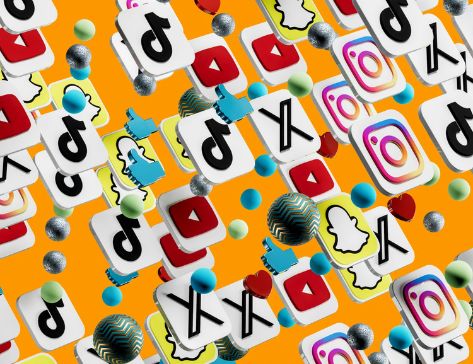
Understanding the Blocking Feature on TikTok
Blocking on TikTok is a powerful tool designed to help users manage their interactions and maintain a healthy digital environment. When you block a user on TikTok, you essentially prevent that individual from engaging with your account. This means they will no longer have access to view your profile, send direct messages, or interact with your content in any capacity.
How Blocking Affects User Interactions:
- Restricted Access: The blocked user cannot see your videos, posts, or comments. They are effectively cut off from your digital presence.
- No Notifications: Importantly, the person you block will not receive any notification of this action. This feature helps avoid unnecessary confrontations or drama.
Understanding blocking features on TikTok extends beyond just preventing unwanted interactions. It also has significant privacy and safety implications:
- Enhanced Privacy: By blocking users who may pose a threat or discomfort, you create a more secure personal space online.
- Safety Assurance: Users often block others due to harassment or bullying; this tool acts as a barrier against negative influences and ensures a safer platform for expression.
However, blocking isn’t just about cutting off communication; it’s an essential part of tailoring your TikTok experience to suit your comfort and security preferences.
Moreover, for businesses leveraging the platform, understanding these features can be crucial in managing brand reputation and customer interactions effectively. If you’re looking to spy on top converting TikTok ad campaigns, Anstrex offers tools that can help replicate successful strategies for building a profitable business.
As digital landscapes evolve, TikTok emerges as a formidable force in the business arena. Dominating social media with its unique blend of short-form content and viral trends, it provides an excellent platform for businesses to reach wider audiences and engage in innovative marketing strategies.
Reasons to Block Someone on TikTok
Blocking someone on TikTok might seem like a drastic step, yet it’s often necessary to ensure a positive user experience. Here are some common scenarios where this feature becomes invaluable:
1. Harassment
Repeatedly receiving unwanted messages or negative comments can significantly impact your enjoyment of the platform. Blocking such users helps maintain a peaceful online environment.
2. Spam
Accounts that flood your feed with irrelevant content or unsolicited promotions can be overwhelming. By choosing to block these users, you filter out distractions and keep your TikTok interactions meaningful.
3. Negative Comments
Facing persistent negativity or criticism in comments can be discouraging. Blocking those who contribute to a toxic atmosphere fosters a more supportive community.
The impact of negative comments and harassment extends beyond mere annoyance; it can affect mental well-being and discourage engagement with the platform entirely. In protecting yourself from these adverse experiences, blocking becomes not only a tool for privacy but also a vital measure for maintaining a safe and enjoyable environment on TikTok.
By actively managing who can interact with your profile, you enhance your overall experience and control over your content. This proactive approach ensures that your time on TikTok remains enjoyable and aligned with your personal boundaries.
Step-by-Step Guide to Block Someone on TikTok
Taking control of your TikTok experience starts with understanding how to manage the interactions on your account. Whether you’re dealing with unwanted attention or simply curating the content you see, knowing how to block someone on TikTok is an essential skill. This guide provides a straightforward approach to blocking users, ensuring your online environment remains safe and enjoyable.
Step 1: Navigate to the Profile
The first step in learning how to block someone on TikTok involves navigating to the profile of the user you wish to block. Here’s how you can do it:
- Open the TikTok App: Begin by launching the TikTok app on your device. Ensure you’re logged into your account where you want to manage user interactions.
- Locate the User: There are multiple ways to find a user’s profile:
- Search Function: Use the search icon, typically located at the bottom of your screen. Type in the username of the person you wish to block.
- Video Content: If you’ve encountered their video content in your feed, tap on their profile picture or username displayed above the video.
- Comments Section: If they’ve commented on one of your videos, tap their username directly from there.
- Visit Their Profile: Once you’ve identified the correct user, tap their username or profile picture. This action will direct you straight to their profile page, where you can perform further actions.
Understanding this navigation process is crucial as it sets the foundation for managing who can interact with your content. By efficiently locating a user’s profile, you streamline your ability to control unwanted interactions.
With this knowledge, you’re ready for the next steps which involve more detailed actions within TikTok’s interface. Blocking users is not just about preventing specific individuals from interacting with you, but also about maintaining a positive and secure space for your online presence.
Step 2: Tap the Share Button
When using the TikTok app, you’ll need to find the share button as an important step in learning how to block someone on TikTok. This step is part of the simple process designed to give you control over your interactions.
- Locate the Profile: First, make sure you’re on the profile of the user you want to block.
- Find the Share Icon: On this profile page, look towards the top-right corner. The share button, usually shown as an arrow or three connected dots, should be visible here.
Tapping this share icon opens up a menu with several options. This menu is meant for sharing content or managing your interactions with that specific user, giving you choices like sending their profile link or blocking them directly. Knowing how to navigate these steps helps you manage your TikTok experience effectively.
Step 3: Select Block
After tapping the share button on the TikTok app, a menu with different options will pop up. Look for the Block option among them. Choosing this option will start the process of blocking someone on TikTok.
Confirming the Action
Before finalizing the block, TikTok may ask you to confirm your decision. This confirmation step ensures that you’re intentionally choosing to block accounts on TikTok.
Understanding Consequences
Blocking someone will impact their ability to interact with your profile. The blocked person won’t be able to:
- View your profile
- Send direct messages
- Interact with your content
The individual won’t receive any notification about being blocked, keeping your decision private. By following these steps to block someone on TikTok, you gain more control over personal interactions and create a safer environment within the platform.
This guide simplifies how to block someone on TikTok, ensuring a smooth experience in managing unwanted interactions.
How to Unblock Someone on TikTok
Unblocking someone on TikTok is a straightforward process, allowing you to reverse your decision if you wish to reconnect or review their content again. Here’s a simple guide on how to unblock someone on TikTok:
- Access Your Profile: Open the TikTok app and tap on the ‘Profile’ icon in the bottom right corner of the screen.
- Navigate to Settings: Click on the three dots or lines in the top right corner, which will lead you to the settings menu.
- Find Blocked Users: Scroll down and select ‘Privacy’, then look for the option labeled ‘Blocked Accounts’. This section lists all users currently blocked from your profile.
- Unblock User: Locate the user you wish to unblock in this list and tap ‘Unblock’ next to their name.
Unblocking a user restores their ability to interact with your content, send direct messages, and view your profile. It’s important to remember that unblocking does not automatically add them back as a follower or friend; reciprocal interactions need re-establishment.
By understanding how to unblock someone on TikTok, you gain flexibility in managing your social interactions, ensuring that your experience aligns with your evolving preferences and relationships.
Managing Comments and Bulk Blocking Options for Better Control Over Your Account
Managing Negative Comments Effectively
Managing comments on TikTok is crucial for maintaining a positive and engaging environment. Negative comments can impact your experience and affect your overall satisfaction with the platform. To manage comments effectively, TikTok offers several features:
- Comment Filters: Enable comment filters in your privacy settings to automatically hide comments containing specific keywords. This proactive approach helps in filtering out unwanted content before it reaches you.
- Manual Review: Regularly review comments on your videos. If you come across negative or harmful comments, use the option to delete them to maintain a healthy interaction space.
- Restricted Mode: With restricted mode, you can limit the exposure of potentially inappropriate content, adding another layer of control over what you see.
These tools empower you with options to create a welcoming atmosphere on your profile by managing negative comments effectively.
Bulk Blocking Multiple Users for Efficient Management
When faced with multiple problematic users or spam, bulk blocking on TikTok becomes an efficient strategy. This method streamlines the process of maintaining control over your account by allowing you to block several users simultaneously:
- Hold Down on a Comment: Start by holding down on a comment from a user you’d like to block. This action brings up additional options.
- Select Multiple Comments: Once in selection mode, choose additional comments from users you wish to block.
- Block Users: After selecting the desired comments, access the blocking option. This allows you to block multiple users at once, simplifying account management.
Bulk blocking not only conserves time but also enhances your ability to maintain a safe and enjoyable environment on TikTok. By efficiently managing interactions through these methods, you reinforce the integrity of your digital space, ensuring it’s both enjoyable and secure.
These strategies enable you to manage comments and interactions effectively, enhancing your TikTok experience by keeping negativity at bay and encouraging positive engagement.
Bulk Blocking Multiple Users for Efficient Management
Managing comments on TikTok can be a daunting task, especially when faced with negative comments from multiple users. Bulk blocking offers an efficient solution to this challenge by allowing you to block multiple people simultaneously. This feature is particularly useful for maintaining a positive and secure environment on your profile.
Steps for bulk blocking on TikTok:
- Access the Comments Section: Begin by navigating to the video with the unwanted interactions.
- Select Comments: Tap on a comment to initiate selection mode. This action allows you to select multiple comments at once.
- Choose ‘Manage Multiple Comments’: Once in selection mode, you’ll find an option to manage multiple comments. This facilitates the bulk blocking process.
- Block Users: After selecting the desired comments, use the ‘Block’ option to restrict those users from further interaction.
This method of managing comments and executing bulk blocks not only saves time but also enhances your control over who interacts with your content. By utilizing these tools, you can ensure a more enjoyable and stress-free TikTok experience.
Enhancing Your Privacy Settings on TikTok Beyond Just Blocking Users
While blocking someone on TikTok is an effective way to control who interacts with you, enhancing your privacy settings can take your online experience to the next level. These settings offer a comprehensive approach to managing who sees your content and how they interact with it.
Exploring Additional Privacy Settings Available in The App
TikTok offers a variety of privacy options that allow you to tailor your experience to your preferences. Here’s an overview of the key settings you can adjust:
- Profile Privacy: Make your account private by navigating to the ‘Privacy’ section in settings. When enabled, only users you approve can follow you and view your content.
- Comment Controls: You have the option to decide who can comment on your videos. Choose between everyone, friends (mutual followers), or no one. This control helps reduce unwanted interactions.
- Direct Messages: Control who can send you direct messages by restricting this feature to friends or disabling it entirely.
- Video Downloads: Decide if others can download your videos. This setting helps maintain control over how your content is shared outside TikTok.
- Duets and Stitching: Determine who can duet with or stitch your videos. Limiting these features prevents misuse of your content.
- Blocking and Reporting: In addition to individual blocking, use the reporting feature for any inappropriate behavior that violates TikTok’s community guidelines.
These settings empower you to manage interactions more effectively, ensuring a safer and more enjoyable TikTok environment.
Why Enhance Privacy?
Enhanced privacy settings provide peace of mind by allowing you to curate who interacts with your profile and content. By adjusting these controls, you’re not just protecting yourself from negative experiences but also creating a positive space for sharing creativity without concerns about privacy violations.
Implementing these privacy measures alongside blocking ensures a holistic approach to online safety and enjoyment on TikTok. Whether it’s controlling comments or managing who views your profile, these tools are essential for maintaining a secure and pleasant social media experience.
Consider exploring these options regularly as part of maintaining an optimal TikTok presence.


