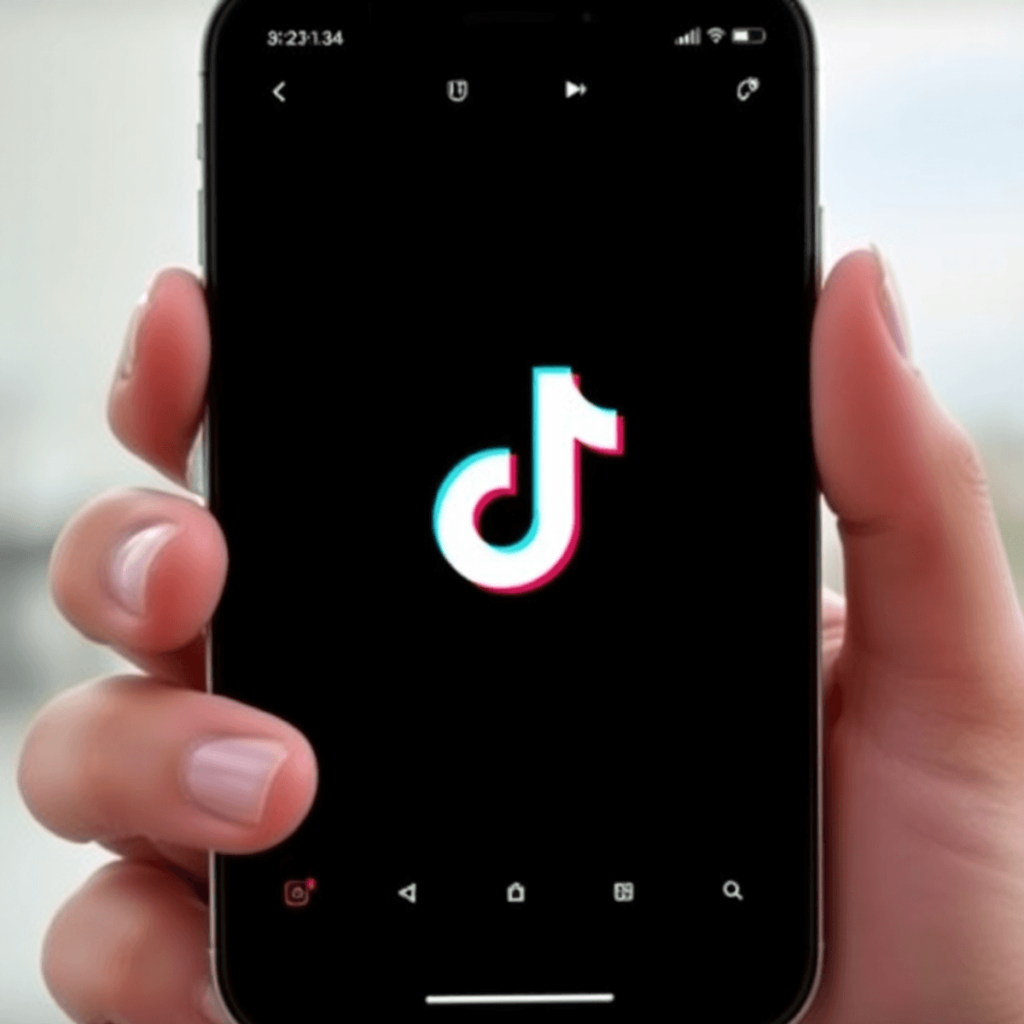Delete TikTok Watermark Like a Pro: Tips and Tricks
TikTok watermarks are logos embedded within videos, featuring the creator’s username and TikTok branding. This serves as a safeguard for copyright and intellectual property rights, ensuring proper attribution to original creators. For content creators, removing the TikTok watermark is essential to maintain the quality and authenticity of their videos. Without watermarks, videos appear more professional and can boost engagement across various platforms.
Several methods exist to delete TikTok watermarks effectively:
- Downloading without Watermark: Utilize online services like SnapTik or MusicallyDown.
- Mobile Apps: Leverage apps such as SaveTok and SaveTik.
- Video Editing Tools: Employ software like Wondershare UniConverter.
- Screen Recording: Capture video content directly.
- Online Watermark Remover Tools: Upload videos to specialized services.
- Masking Techniques with Text/Subtitles: Cover watermarks creatively.
- Cropping the Video: Trim out watermark areas with caution.
Each approach offers unique benefits, catering to different preferences and technical capabilities.

Understanding TikTok Watermarks
The TikTok watermark is a distinctive logo that appears on videos shared on the platform. This watermark typically includes the TikTok logo and the creator’s username, serving as an identifier and a form of protection for content creators.
Purpose of the TikTok Watermark
The TikTok watermark serves two main purposes:
- Copyright Protection: The watermark acts as a protective measure to uphold copyright and intellectual property rights. By displaying the creator’s username, it ensures that the original creator receives proper credit for their work.
- Attribution: It facilitates attribution by making it clear who created the content, which is crucial in maintaining the integrity of digital content and safeguarding against unauthorized use.
Implications of Using Videos with Watermarks on Other Platforms
When videos with watermarks are shared on other platforms like Instagram or YouTube, several challenges may arise:
- Potential Copyright Issues: Sharing watermarked content without permission may lead to copyright disputes. The presence of a watermark can be seen as a claim to ownership, which could complicate matters if not handled correctly.
- Reduced Viewer Engagement: Watermarks can distract from the overall content quality, potentially leading to reduced engagement from viewers. A visible watermark may give an impression of unprofessionalism or recycled content, which might deter audiences.
Understanding these aspects emphasizes why many creators seek methods to remove or bypass watermarks when sharing their content across various platforms. For instance, CapCut offers a simple method to remove TikTok watermarks, helping creators present their videos in a more professional manner. Additionally, leveraging tools like Anstrex, which allows users to spy on top TikTok ads and replicate successful strategies, can also be beneficial in building a profitable business.
1. Downloading Without Watermark
Downloading TikTok videos without a watermark is an effective way to maintain the quality and authenticity of your content, especially when sharing across different platforms. This process not only preserves the aesthetic appeal of your videos but also enhances their shareability. Several online services are available to help you achieve this, with SnapTik and MusicallyDown being two popular choices.
For a comprehensive guide on how to download TikTok videos without a watermark, you can refer to this detailed article.
How to Use SnapTik
- Copy the Video Link: Open TikTok and find the video you wish to download. Tap the “Share” icon and select “Copy Link”.
- Visit SnapTik: Open your web browser and go to SnapTik.
- Paste the Link: In the provided box on the SnapTik homepage, paste the copied TikTok link.
- Download Video: Click on “Download” and choose the option to save without a watermark.
How to Use MusicallyDown
- Copy the Video Link: As with SnapTik, start by copying the link of your desired TikTok video.
- Navigate to MusicallyDown: Go to MusicallyDown in your browser.
- Input the Link: Paste your copied link into the text field on MusicallyDown.
- Select Download Option: Ensure “Enable ‘Video with Watermark'” is unchecked, then click on “Download”.
Tips for High-Quality Downloads
- Always double-check that you’re using secure sites like SnapTik and MusicallyDown to avoid malware.
- Opt for high-speed internet connections to ensure quick downloads without interruptions.
- Regularly clear your browser cache for optimal performance when accessing these services.
These tools provide a seamless way to download TikTok videos without watermarks, allowing you to showcase your creativity unhindered by branding overlays.
2. Mobile Apps for Watermark Removal
Exploring mobile apps offers a convenient way to remove TikTok watermarks directly from your device. Some popular apps for removing TikTok watermarks include SaveTok, SaveTik, and TokSaver. These applications are specifically designed to streamline the process, allowing you to save videos without any distracting logos or usernames.
Pros and Cons
Using these apps comes with its own set of advantages and disadvantages:
Pros:
- Ease of Use: Most apps provide a user-friendly interface.
- Convenience: Directly accessible on your smartphone.
- Fast Processing: Quick removal of watermarks.
Cons:
- Ads: Free versions often include advertisements that can be intrusive.
- Subscription Fees: Some features might be locked behind paywalls.
- Privacy Concerns: Be cautious about data privacy when using third-party apps.
How to Use SaveTok and SaveTik
SaveTok and SaveTik are among the most reliable tools available:
- Download & Install: Start by downloading the app from your device’s app store.
- Copy Video Link: Open TikTok, find the video you want to download, and copy its link.
- Paste in App: Open SaveTok or SaveTik, paste the link into the designated field.
- Remove Watermark: Follow the prompts to download your video without a watermark.
These steps highlight how easy it is to remove the TikTok watermark, making your videos ready for seamless sharing across platforms.
3. Video Editing Tools
Advanced video editing tools provide a robust solution for removing TikTok watermarks, offering precision and flexibility. Wondershare UniConverter stands out as a versatile option among video editing apps. It allows you to delicately edit out watermarks without sacrificing video quality.
Here’s how you can effectively use Wondershare UniConverter and similar tools:
1. Watermark Removal
Utilize the software’s watermark removal feature to seamlessly erase unwanted logos or text from your TikTok videos. This process involves selecting the watermark area and applying the removal tool, which blends the surrounding pixels to maintain a natural look.
2. Cropping Techniques
Sometimes, simple cropping can suffice to eliminate watermarks. By adjusting the frame size, you can trim away the watermark while retaining the essential parts of your content. This method is less intrusive and helps preserve video integrity.
3. Masking
Enhance your edits with masking techniques that allow you to overlay elements or blend sections creatively. Masking can camouflage the watermark by covering it with text, images, or other visual elements that align with your video’s theme.
Employing these methods not only removes unwanted marks but also opens up creative possibilities for enhancing your videos’ aesthetics across platforms. Advanced editing ensures that your content remains engaging and professional, boosting viewer interaction and reach.
4. Screen Recording Technique
Screen recording is a practical method to bypass watermarks on TikTok videos. By capturing the content directly from your screen, you can avoid embedding the watermark altogether, especially before the video is published.
Tips for Effective Screen Recording:
- Resolution and Quality: To ensure high-quality playback, adjust your screen recording settings to capture at the highest possible resolution. This helps maintain clarity and detail, essential for sharing on platforms like Instagram Reels or YouTube Shorts.
- Audio Settings: Make sure your device’s audio settings are configured correctly to capture sound directly from the video. This ensures that the original audio quality is preserved, enhancing viewer engagement.
- Framing and Orientation: Pay attention to the orientation of your device during recording. Record in landscape mode if you plan to upload to platforms that favor widescreen formats.
- Editing Post-Recording: After capturing the video, use basic editing tools to trim unnecessary parts or adjust the framing. This step can also help in removing any unwanted elements captured during screen recording.
This technique provides a straightforward way to obtain TikTok videos without watermarks, offering flexibility for repurposing content across various digital platforms.
5. Online Watermark Remover Tools
Dedicated online watermark remover tools offer a straightforward solution for those looking to remove TikTok watermarks without downloading additional software. Services like Apowersoft Online Watermark Remover and HitPaw Watermark Remover Online are popular choices among content creators. These platforms provide user-friendly interfaces that allow you to eliminate watermarks from videos efficiently.
To use these tools effectively:
- Visit the Website: Navigate to the online service of your choice, such as Apowersoft or HitPaw.
- Upload Your Video: Most services offer a simple drag-and-drop feature. Select the TikTok video you want to modify and upload it directly to the platform.
- Select the Watermark Area: Use the tool’s interface to highlight the watermark area on your video. Some tools provide automatic detection features, enhancing ease of use.
- Process and Download: Initiate the removal process by clicking the designated button. After completion, download the watermark-free video to your device.
These tools typically support a wide range of video formats, ensuring compatibility with most TikTok downloads. The simplicity and accessibility of online watermark removers make them an attractive option for creators aiming to maintain their video’s quality while sharing across multiple platforms without attribution distractions.
6. Masking Techniques with Text/Subtitles
When sharing TikTok videos on other platforms, masking the watermark creatively can make a difference. One effective method is by adding text over the watermark. This can serve dual purposes: concealing the watermark and providing additional information or context to your video. For instance, you could add a call-to-action message or highlight important points related to the video content.
Subtitle masking offers another avenue, particularly useful when adding translations or captions. By strategically placing subtitles over the watermark, you maintain viewer focus on the content while subtly hiding the watermark. This approach not only aids in accessibility but also enhances engagement through added clarity and understanding.
Examples of Effective Masking Techniques:
- Call-to-Action Text: Place engaging prompts like “Follow for more tips!” over the watermark area.
- Highlight Key Messages: Use bold text to emphasize crucial information at the bottom of your video.
- Caption Subtitles: For videos with spoken content, ensure subtitles align precisely over the watermark, offering both concealment and clarity.
Embracing these techniques can lead to increased viewer interaction by presenting a polished and professional video across platforms.
7. Cropping the Video
Cropping is a straightforward method to remove watermarks from TikTok videos, but it comes with its own set of challenges. By using the crop video method, you can trim out the watermark area. However, this might inadvertently cut off essential elements of your content, potentially altering the intended message or aesthetic of your video.
Limitations of Cropping:
- Loss of Important Content: The watermark often appears in a corner or along the edges, areas which may contain crucial visual information or context.
- Reduced Quality: Excessive cropping can lead to a less polished final product, possibly impacting viewer engagement and retention.
Best Practices for Cropping:
- Assess Content Layout: Before cropping, consider the composition of your video. Identify any key elements near the watermark that should be preserved.
- Maintain Aspect Ratio: When possible, keep the original aspect ratio to avoid stretching or compressing the visual content, ensuring a professional look.
- Use Editing Tools: Leverage software with precise cropping tools that allow you to adjust and preview changes without committing immediately.
- Balance Crop Size: Aim for minimal cropping to remove only what’s necessary while retaining as much of the original content as possible.
The crop video method can be an effective solution when applied thoughtfully, allowing creators to present their work without watermarks while retaining viewer interest and engagement.
Best Practices for Sharing Content Without Watermarks
Creating high-quality content is crucial when cross-posting on platforms such as Instagram Reels and YouTube Shorts. Videos free from the TikTok watermark can enhance your professional image, maximizing reach and engagement.
Strategies for Effective Cross-Posting
- Optimize Video Formats:
- Ensure your video format is compatible with each platform. Instagram Reels and YouTube Shorts prefer vertical videos, typically in a 9:16 aspect ratio.
- Use editing tools to adjust resolutions, maintaining video quality across different platforms.
- Craft Platform-Specific Captions:
- Tailor captions to suit each platform’s audience. Engage Instagram users with hashtags and concise texts, while YouTube may benefit from detailed descriptions.
- Incorporate platform-specific trends or challenges in your captions for greater relevance.
- Consider Thumbnail Customization:
- Design attention-grabbing thumbnails that entice viewers to click on your video.
- Ensure consistency between thumbnails across different platforms to build brand recognition.
- Utilize Analytics Tools:
- Monitor engagement metrics such as views, likes, and shares to assess performance across platforms.
- Refine your strategy based on analytical insights to enhance future content distribution.
By implementing these strategies, you facilitate seamless cross-posting of videos without watermarks, leading to improved visibility and audience interaction.
Conclusion
Choosing the best methods to remove TikTok watermark is crucial for maintaining the quality and authenticity of your content. With options ranging from online services to video editing tools, each method offers unique advantages tailored to different needs and preferences.
- Online Services like SnapTik provide a straightforward approach for effortless downloads.
- Mobile Apps such as SaveTik offer convenience and quick results.
- Advanced Video Editing Tools give you control over quality and creativity.
- Techniques like Screen Recording and Masking with Text/Subtitles offer alternative ways to bypass or creatively obscure watermarks.
Evaluate your resources, technical skills, and desired outcome when selecting a method. Embrace the technique that aligns with your creative vision and technical capabilities to ensure your content stands out across platforms without the constraints of watermarks.