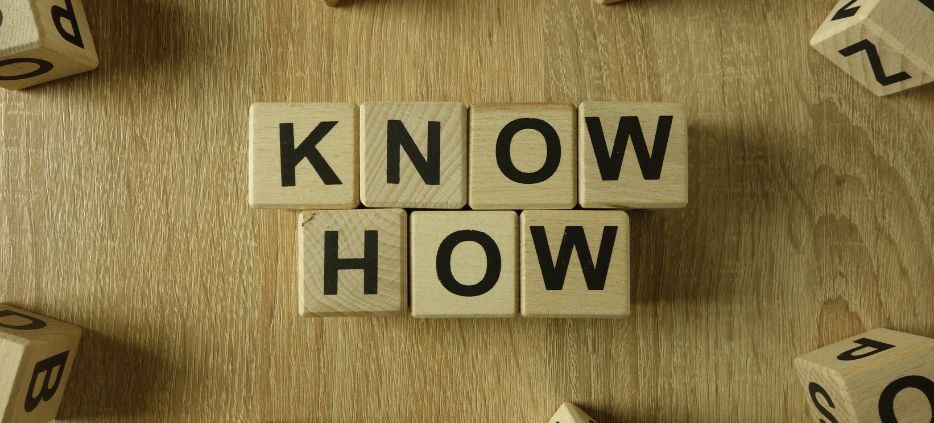
How to Deactivate TikTok: A Comprehensive Guide to Managing Your Digital Presence
Understanding how to deactivate TikTok is crucial for users who wish to take a break from the platform or manage their digital footprint more effectively. Whether you’re looking for a temporary hiatus or considering a permanent departure from TikTok, this guide will walk you through the process, explain the implications, and provide alternatives to full account deletion.
TikTok has become an integral part of many people’s daily social media routine, but there are times when users might want to step back. The platform offers options for both temporary deactivation and permanent deletion, each with its own set of consequences and considerations.

Understanding TikTok Deactivation vs. Deletion
Before proceeding, it’s important to understand the difference between deactivating and deleting your TikTok account:
Deactivation:
- Temporarily hides your account and content from other users
- Allows you to reactivate your account later
- Preserves your data, followers, and content
Deletion:
- Permanently removes your account and all associated data
- Cannot be undone after a certain period
- Erases your content, followers, and account history
Steps to Deactivate Your TikTok Account
Follow these steps to temporarily deactivate your TikTok account:
- Open the TikTok App: Ensure you’re logged into the account you wish to deactivate.
- Go to Your Profile: Tap on the “Me” icon in the bottom right corner.
- Access Settings: Tap the three-line menu icon in the top right, then select “Settings and privacy.”
- Navigate to Account Management: Scroll down and tap on “Account” under the “ACCOUNT” section.
- Choose Deactivation: Tap on “Deactivate or delete account,” then select “Deactivate account.”
- Confirm Deactivation: Read through the information provided and confirm your decision to deactivate.
- Provide a Reason: TikTok may ask for a reason for deactivation. Select the most appropriate option.
- Final Confirmation: Confirm once more to complete the deactivation process.
After following these steps, your account will be deactivated, and your profile will be hidden from other users.
Implications of Deactivating Your TikTok Account
Understanding the consequences of deactivation is crucial:
- Profile Visibility: Your profile and content become invisible to other users.
- Data Preservation: Your account data, including videos and followers, is preserved.
- Reactivation: You can reactivate your account by simply logging back in.
- Notifications: You won’t receive notifications while your account is deactivated.
- Username Retention: Your username remains reserved for your account.
Deactivation offers a flexible option for those looking to take a break without permanently losing their TikTok presence.
Alternatives to Full Deactivation
If full deactivation seems too drastic, consider these alternatives:
1. Adjust Privacy Settings
- Set your account to private
- Control who can interact with your content
- Manage comments and direct messages
2. Limit App Usage
- Use TikTok’s built-in Digital Wellbeing features
- Set daily time limits for app usage
- Enable restricted mode to filter out potentially inappropriate content
3. Uninstall the App
- Remove the app from your device without deactivating your account
- Reduces temptation to use TikTok while maintaining your account
4. Curate Your Feed
- Use the “Not Interested” feature to refine your For You Page
- Unfollow accounts that don’t align with your interests
- Engage more with content you find valuable to improve recommendations
Reactivating Your TikTok Account
If you decide to return to TikTok after deactivation, here’s how to reactivate your account:
- Open the TikTok App: If you’ve uninstalled it, download it again from your device’s app store.
- Log In: Use your previous username and password to log in.
- Confirm Reactivation: TikTok will prompt you to confirm that you want to reactivate your account.
- Review Your Settings: Once reactivated, review and adjust your privacy and notification settings as needed.
Your account should be restored with all your previous content and followers intact.
Permanent Deletion: When Deactivation Isn’t Enough
If you decide that deactivation isn’t sufficient and you want to permanently delete your TikTok account, follow these steps:
- Access Account Settings: Follow the same initial steps as deactivation.
- Choose Deletion: Instead of “Deactivate account,” select “Delete account.”
- Read the Information: TikTok will provide information about what deletion entails. Read it carefully.
- Confirm Deletion: You may need to enter your password or complete a captcha to confirm.
- Final Confirmation: TikTok will ask for a final confirmation. Once confirmed, the deletion process begins.
Remember, account deletion is permanent and cannot be undone after a certain period (typically 14 days).
Protecting Your Data Before Deactivation or Deletion
Before deactivating or deleting your account, consider these data protection steps:
- Download Your Data: TikTok allows you to request a copy of your data, including videos and activity.
- Save Important Content: Download any videos or content you want to keep.
- Remove Personal Information: Edit your profile to remove any sensitive personal information.
- Revoke Third-Party Access: Disconnect any apps or services linked to your TikTok account.
The Impact of Deactivation on Your Digital Presence
Understanding the broader implications of deactivating your TikTok account is important:
- Social Connections: Temporary loss of connection with your TikTok community.
- Content Visibility: Your content becomes inaccessible to others during deactivation.
- Brand Partnerships: If you’re a creator, it may affect ongoing or potential brand collaborations.
- Cross-Platform Impact: Consider how it might affect your presence on other platforms if you’ve cross-promoted your TikTok content.
Maintaining Digital Well-being Without Deactivation
If you’re considering deactivation due to digital well-being concerns, try these strategies first:
- Content Filtering: Utilize TikTok’s content preferences to curate a more positive feed.
- Time Management: Set specific times for TikTok use and stick to them.
- Mindful Engagement: Be intentional about the content you create and consume.
- Regular Digital Detoxes: Schedule periodic breaks from all social media, including TikTok.
Conclusion
Knowing how to deactivate TikTok empowers users to take control of their digital presence and well-being. Whether you choose temporary deactivation, permanent deletion, or simply adjusting your usage habits, it’s important to make informed decisions about your social media engagement. Remember that TikTok, like all social platforms, is a tool – how you use it should align with your personal goals and values.
As social media continues to evolve, staying informed about platform features and privacy options is crucial. Whether you decide to take a break from TikTok or continue engaging with the platform, prioritize your digital health and make choices that support your overall well-being and online safety.


