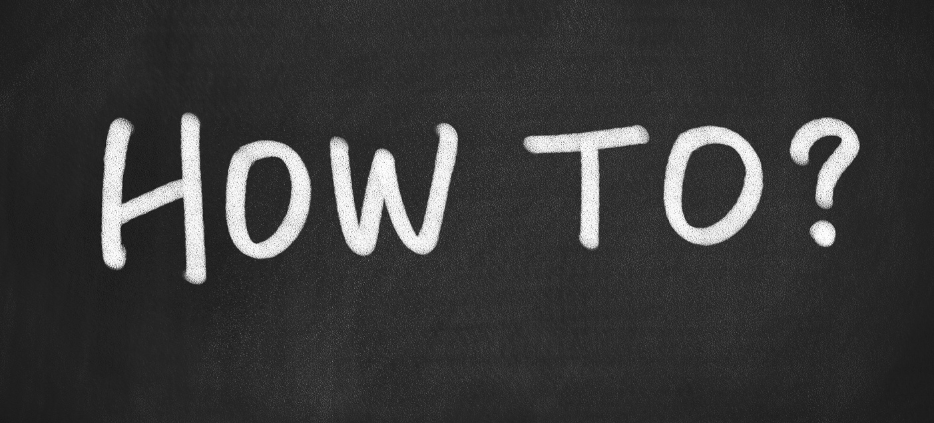
How to Delete Collections on TikTok in 3 Easy Steps
TikTok collections are a feature that allows you to organize and save your favorite videos into specific folders. These collections help you easily access and manage content that resonates with you, making your TikTok experience more streamlined and enjoyable.
Managing and organizing collections is crucial for enhancing user experience on TikTok. When your saved content is well-organized, it becomes easier to find what you’re looking for, reducing the time spent scrolling through countless videos. This organization also helps in curating content that aligns with your interests, ensuring a more personalized feed.
This article will guide you through how to delete collections on TikTok in three simple steps:
- Opening the TikTok app and accessing your profile.
- Locating your favorites and navigating to the collections tab.
- Selecting and deleting the desired collection.
By the end of this guide, you’ll be able to manage your TikTok collections effectively, keeping only the content that matters most to you.
If you’re interested in optimizing your TikTok experience further, you can even spy on top TikTok ads using tools like Anstrex. This allows you to gain valuable insights from successful ad campaigns and replicate their strategies to build a profitable business.
And if you want an example of how TikTok is making waves across different industries, check out this video by @riley.steward, showcasing its impact on people’s lives.

Understanding TikTok Collections
TikTok collections are a feature that allows you to organize your saved videos into specific categories, making it easier to access and enjoy your favorite content. Unlike the generic ‘Favorites’ section, which simply stores all your liked videos in one place, collections enable you to categorize these videos based on themes or interests.
Key Differences Between Collections and Favorites
- Favorites: A single repository for all saved videos without any categorization.
- Collections: Organized folders within the Favorites section, allowing for better segmentation of content.
Benefits of Organizing Your TikTok Content
By utilizing collections, you can:
- Quickly locate specific types of videos without scrolling through a long list of favorites.
- Create themed collections such as “Funny Clips,” “DIY Projects,” or “Dance Challenges” for easier access.
- Streamline your user experience by keeping your saved videos well-organized.
Organizing and deleting a collection can significantly enhance how you interact with TikTok. For example, understanding who can see your TikTok views is crucial in managing your account settings effectively. This article explores the concept of TikTok views and whether or not other users can see who viewed their videos. We will also look into other important aspects related to this topic.
Understanding how to effectively use these features can make your time on TikTok more enjoyable and efficient.
Why You Might Want to Delete Collections on TikTok
Managing and curating your saved content effectively can greatly enhance your TikTok experience. There are several reasons why you might choose to remove clutter from TikTok favorites:
- Reorganization: Over time, your interests and preferences may change. Deleting old or irrelevant collections helps you keep your saved content aligned with your current tastes.
- Removing Unwanted Content: Sometimes, videos that were once interesting may no longer be relevant. Clearing out collections allows you to focus on content that truly resonates with you now.
The benefits of managing your collections efficiently include:
- Enhanced User Experience: A well-organized profile enables quicker access to the videos you love, reducing the time spent searching through cluttered collections.
- Better Content Discovery: By keeping only the most relevant collections, you make room for discovering new content without being overwhelmed by outdated or uninteresting videos.
Effective management of your TikTok collections ensures a more streamlined and enjoyable browsing experience. Regularly reviewing and updating your collections keeps your favorites fresh and relevant, enhancing overall engagement with the platform.
Step 1: Open the TikTok App and Access Your Profile
To begin the process of deleting TikTok collections, launch the TikTok app on your mobile device. Here’s a detailed guide:
- Launch the TikTok App:
- Find the TikTok icon on your home screen or in your app drawer.
- Tap on the icon to open the app.
- Access Your Profile:
- Once the app opens, look for the profile icon typically located at the bottom right corner of the screen.
- Tap on this icon to navigate to your profile section.
- Locate Favorites:
- On your profile page, you will see several icons and options related to your account activity.
- Look for the bookmark icon, which represents your Favorites.
- Navigate to Collections:
- Tap on the bookmark icon to open your Favorites.
- Within this section, you will find different tabs or sections. Look for a tab labeled ‘Collections’.
This initial step is crucial as it sets up access to all collections you have created within TikTok. Being familiar with navigating through these menus will help streamline future content management tasks, ensuring you can quickly address any organizational needs.
Next, we dive deeper into how to locate and delete specific collections within this section.
Step 2: Locate Your Favorites and Access the Collections Tab
To delete TikTok collections, navigating through the app efficiently is essential. Begin by locating the bookmark icon on your profile page. This icon represents your saved content and is your gateway to accessing both your Favorites and Collections.
1. Find the Bookmark Icon
- After opening the TikTok app, tap on your profile icon at the bottom right corner of the screen.
- On your profile page, you will see several icons under your bio. Look for the bookmark icon, which typically resembles a ribbon or a book.
2. Access the Favorites Tab
- Tap on the bookmark icon to enter your Favorites section.
- Within this section, you will notice two main tabs: one for all your favorited videos and another specifically for collections.
3. Navigate to the Collections Tab
- Select the ‘Collections’ tab to view all your organized folders.
- Each collection represents a group of saved videos that you have categorized for easier access.
By following these steps, you can quickly locate your collections, making it easier to manage and delete them as needed. This approach ensures that you maintain an organized and clutter-free Favorites section on TikTok.
Step 3: Select and Delete the Desired Collection
To delete a TikTok collection, follow these steps:
- Select the Collection: Once you’re in the ‘Collections’ tab, choose the specific collection you want to delete. This action will open up all the videos saved within that particular collection.
- Click on the Three Dots/Share Icon: Look for the three dots or share icon located at the top-right corner of the screen. Tap on this icon to access additional options for managing your collection.
- Confirm Deletion: From the menu that appears, select ‘Delete Collection’. A prompt will appear asking you to confirm your decision. Confirm by tapping ‘Delete’, and your selected collection will be removed from your profile.
Deleting a collection won’t remove individual videos from your Favorites; it simply eliminates the organizational folder. This method helps you manage your saved content more effectively, streamlining your TikTok experience by getting rid of unnecessary collections.
Tips for Managing Your TikTok Collections Effectively
When you manage TikTok collections, the key is to keep them organized and relevant. Here are some practical tips to help you maintain your collections efficiently:
1. Create Specific Themes or Categories
Grouping your saved videos into specific themes or categories can make it easier to find content later. For instance, you could have collections for DIY Projects, Cooking Recipes, or Dance Challenges. This helps in navigating through your saved content without hassle.
2. Regularly Review and Remove Irrelevant Videos
It’s essential to periodically go through your collections and remove videos that no longer interest you or are outdated. Regular cleanups ensure your collections remain clutter-free and only contain videos that are still useful or entertaining.
By using these strategies, you can organize favorites on TikTok effectively, enhancing your overall user experience on the platform.
Conclusion
Managing your TikTok collections effectively can significantly enhance your user experience. By keeping your saved videos organized and relevant, you ensure that your favorite content is easily accessible and enjoyable.
Deleting unwanted collections is a simple process that helps maintain an orderly profile. Using the “how to delete TikTok collections guide”, you can quickly remove any unnecessary or outdated collections. This not only declutters your profile but also makes it easier to find the videos that truly matter to you.
Take a moment today to review your TikTok collections and delete any that are no longer needed. This small step can make a big difference in how you interact with the platform.
Discover more about the future projections and innovative features of TikTok Shop on TikTok’s official site.


