
Top 5 Hacks for Updating Your TikTok Username Like a Pro
TikTok has completely changed how we show who we are on the internet, making usernames super important on social media platforms. Your TikTok username not only shows your online identity but also affects how others find and interact with your videos.
Key Takeaway: This article will show you how to change your TikTok username step by step and give you expert tips to do it right.
If you’re looking to take your TikTok presence to the next level, you might be interested in making money on TikTok. The article explores the various ways to monetize your TikTok account, including the TikTok Creativity Program (Creator Fund) which allows you to earn money from your content.
Additionally, if you want to gain insights from successful TikTok ad campaigns and replicate their strategies for building a profitable business, you should check out Anstrex. Anstrex is a platform that enables you to spy on top converting TikTok ad campaigns and learn from their success.
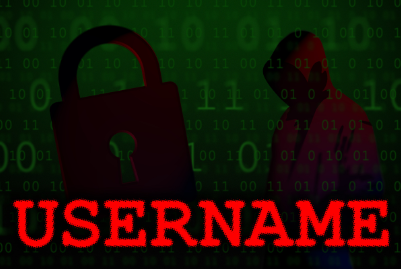
Understanding the Significance of TikTok Usernames
Usernames on TikTok are important for how others perceive you and your brand. They can influence whether people choose to follow you or watch your content. A well-crafted username can showcase your personality, niche, or brand identity.
1. Impact on Discoverability
Having the right username can make it easier for people to find you on TikTok. Here’s how:
- Using relevant keywords: Including words or phrases related to your content niche in your username can help attract a specific audience. For example, if you create fitness videos, having terms like “fit,” “workout,” or “health” in your username may increase the chances of being discovered by users interested in fitness content.
- Improving searchability: TikTok’s search function takes into account usernames when displaying results. If someone searches for a specific topic or hashtag that aligns with your username, there’s a higher chance of your profile appearing in their search results.
2. Influence on Audience Engagement
A memorable username can positively impact how users interact with your content:
- Easy recognition: When your username is catchy or relatable, it becomes easier for people to remember and recognize you on TikTok. This familiarity may lead to more likes, comments, and shares on your videos.
- Encouraging curiosity: Using humor, wordplay, or intriguing phrases in your username can spark curiosity among viewers. They might be curious to see what kind of content you create based on your username, which could result in higher click-through rates and video views.
3. Role in TikTok’s Algorithm
TikTok’s algorithm considers usernames as one of the factors when suggesting profiles to new users. Here’s why it matters:
- Potential feature opportunities: If your content consistently receives positive engagement (likes, comments, shares) and your username aligns with your niche, there’s a possibility of getting featured on TikTok’s “For You” page. This exposure can significantly increase your visibility and attract more followers.
- Algorithmic understanding: By analyzing usernames and user behavior patterns, TikTok’s algorithm develops an understanding of individual preferences. This allows the platform to recommend personalized content to users based on their interests, including profiles with relevant usernames.
To summarize, choosing the right TikTok username is crucial for:
- Increasing discoverability through relevant keywords
- Encouraging audience engagement with a memorable username
- Potentially gaining exposure through TikTok’s algorithmic recommendations
By understanding these elements, you position yourself strategically within the platform’s ecosystem, maximizing both reach and engagement potential.
Reasons to Consider Changing Your TikTok Username
Updating your TikTok username can be driven by various motivations. Here are some common reasons users choose to make the change:
Privacy Concerns
- Protecting Personal Information: If your current username includes personal information like your real name or birthdate, changing it can help safeguard your privacy.
- Avoiding Unwanted Attention: A username that attracts unsolicited attention or harassment might necessitate a change to maintain a positive experience on the platform.
Rebranding
- Evolving Content Focus: As your content evolves, aligning your username with your new niche can enhance brand consistency. For instance, if you initially focused on travel content but have shifted to fitness, updating your username can reflect this transition.
- Professional Image: If you’re moving towards a more professional or business-oriented presence on TikTok, a more polished and relevant username can aid in establishing credibility.
Enhancing Discoverability
- Keyword Integration: Incorporating relevant keywords related to your content niche can improve searchability and attract a targeted audience. For example, if you create cooking tutorials, having “Chef” or “Recipes” in your username could boost visibility.
Memorable Branding
- Creative and Catchy Names: Using humor, wordplay, or unique combinations of words can make your username memorable and stand out among millions of creators. A catchy username is easier for followers to remember and share.
Changing Personal Preferences
- Outdated Username: Sometimes the original username may feel outdated or no longer represent you accurately. Updating it allows you to present an authentic and current version of yourself.
These motivations underscore the importance of regularly evaluating whether your TikTok username aligns with your personal or brand goals.
Top 5 Hacks for Updating Your TikTok Username Like a Pro
1. Create a List of Relevant Keywords or Interests
Identify keywords related to your content niche and incorporate them into your new username. This can enhance visibility and attract the right audience. For example, if your content focuses on fitness, consider including terms like “fit,” “health,” or “workout” in your username.
2. Future-Proof Your Username
Choose a versatile username that can adapt to potential shifts in your brand or content strategy. A flexible username ensures you won’t need frequent updates, aligning with any changes in your niche or personal interests over time.
3. Use Humor or Wordplay
A memorable username can set you apart from other creators on TikTok. Incorporate humor or clever wordplay to make your username stand out. For instance, a travel blogger might use something playful like “WanderLusty” to catch attention.
4. Gather Feedback from Other Platforms
Before finalizing your new username, leverage other social media platforms or online communities for feedback. Create polls on Instagram Stories or ask for opinions in relevant Facebook groups to ensure your chosen username resonates well with potential followers.
5. Maintain Consistency Across All Social Media Accounts
Update your new TikTok username across all social media accounts to maintain consistency and avoid confusion for your audience. This unified approach strengthens your digital brand and makes it easier for followers to find you across different platforms.
Using these hacks can streamline the process of changing your TikTok username, ensuring it aligns with both current trends and future goals.
Steps to Successfully Change Your TikTok Username
To change your TikTok username, follow these detailed steps:
Step 1: Accessing Your Profile Settings
- iPhone: Open the TikTok app and tap on the “Profile” icon at the bottom right corner.
- Android: Launch the TikTok app and select the “Profile” icon located in the same position.
Step 2: Navigating to the Edit Profile Section
Tap on the “Edit profile” button prominently displayed on your profile page.
Step 3: Selecting a New Username and Checking its Availability
- Tap on the “Username” field.
- Enter your desired username.
- The system will automatically check its availability. If it’s taken, you’ll need to choose another variation.
Step 4: Saving Your Changes and Understanding any Limitations or Restrictions
- After confirming that your new username is available, tap on the appropriate option to save your changes.
- Remember:
- You can only change your username once every 30 days.
- Usernames must be unique and can include letters, numbers, underscores, and periods (though periods cannot be at the end).
By following these steps, you can seamlessly update your TikTok username while ensuring it meets all platform requirements.
Important Tips to Keep in Mind When Changing Your Username on TikTok
Understanding the eligibility criteria for TikTok usernames is crucial before making any changes. Here are the key guidelines:
- Allowed Characters: Usernames can include letters, numbers, underscores, and periods. Be mindful that periods cannot be placed at the end of the username.
- Length Limitations: Your new username must be between 2 to 24 characters long. This provides ample space to create a unique and memorable name while adhering to TikTok’s constraints.
Potential consequences or considerations before proceeding with a username change:
- Uniqueness: Your desired username must be unique. If someone else is already using it, you will need to select an alternative.
- Profile Link Changes: Changing your username alters your TikTok profile link. This can impact how others find you and may require updating links shared on other platforms.
- Frequency Restrictions: You can only change your username once every 30 days. Plan carefully to avoid being stuck with an unsatisfactory username for an entire month.
By keeping these tips in mind, you can ensure a smooth transition when updating your TikTok username.
Exploring Alternative Options: Display Name vs. Username on TikTok
When using TikTok, it’s important to know the distinction between your display name and username. Both have specific purposes and play different roles in shaping how you appear online.
Distinguishing Between Display Name and Username
- Display Name: This is the name that shows up prominently on your profile and below your videos. It’s more flexible and can be changed often. Your display name can have spaces and special characters, giving you room for creativity.
- Username: This is a unique identifier, like a handle on other social media platforms. It’s part of your profile URL (e.g., tiktok.com/@yourusername) and has to be one-of-a-kind across TikTok. Usernames have more restrictions on the types of characters you can use—only letters, numbers, underscores, and periods (but not at the end) are allowed.
Modification Frequency
- Changing Display Name on TikTok: You have the freedom to update your display name every 7 days. This flexibility lets you try out different names or quickly adjust to new trends without much trouble.
- Changing Username: Unlike display names, usernames can only be changed once every 30 days. This limitation means you have to choose carefully, thinking about how it might affect your discoverability and brand consistency in the long run.
Knowing these distinctions will help you better handle your TikTok identity and make smart choices when you want to change either of them.
Managing Your TikTok Brand After Changing Your Username
Communicating your new username effectively is crucial for maintaining engagement and enhancing networking opportunities. Here’s how you can do it:
- Announce the Change: Use a video or a post to announce your new username. Explain why you made the change and what your followers can expect moving forward.
- Update Your Bio: Immediately update your TikTok bio with the new username. This helps in avoiding any confusion among your viewers.
- Cross-Promote on Other Platforms: Share your new TikTok username on other social media accounts like Instagram, Twitter, and Facebook. This ensures that followers from different platforms can find you easily.
- Leverage Influencers: Collaborate with other TikTok influencers to help spread the word about your new username. Their endorsement can significantly boost your visibility.
- Engage Directly with Followers: Respond to comments and messages from your followers asking about the change. This direct engagement helps in solidifying their support.
Key Takeaway: Embrace your updated identity with confidence and continue creating amazing content on TikTok.
By implementing these strategies, you ensure a smooth transition for your followers while opening up new avenues for networking and growth as a creator on TikTok.
Conclusion
Updating your TikTok username can be a powerful step in refining your digital brand and enhancing your presence on the platform. The tips and hacks provided in this guide are designed to help you navigate the process smoothly and effectively.
- Take Action: Don’t hesitate to put these insights into practice. Whether you’re looking to better align with your content niche, future-proof your handle, or simply refresh your online persona, implementing these strategies will make a significant difference.
- Consistency is Key: Remember to update your new username across all social media accounts. This ensures that your audience stays connected with you without any confusion.
By following this comprehensive guide, you’ll be well-equipped to make a name change that not only reflects your current identity but also sets the stage for future growth. Embrace this opportunity to redefine your TikTok journey with confidence and keep creating amazing content that resonates with your audience.
Discover more about the future projections and innovative features of TikTok Shop on TikTok’s official site.


