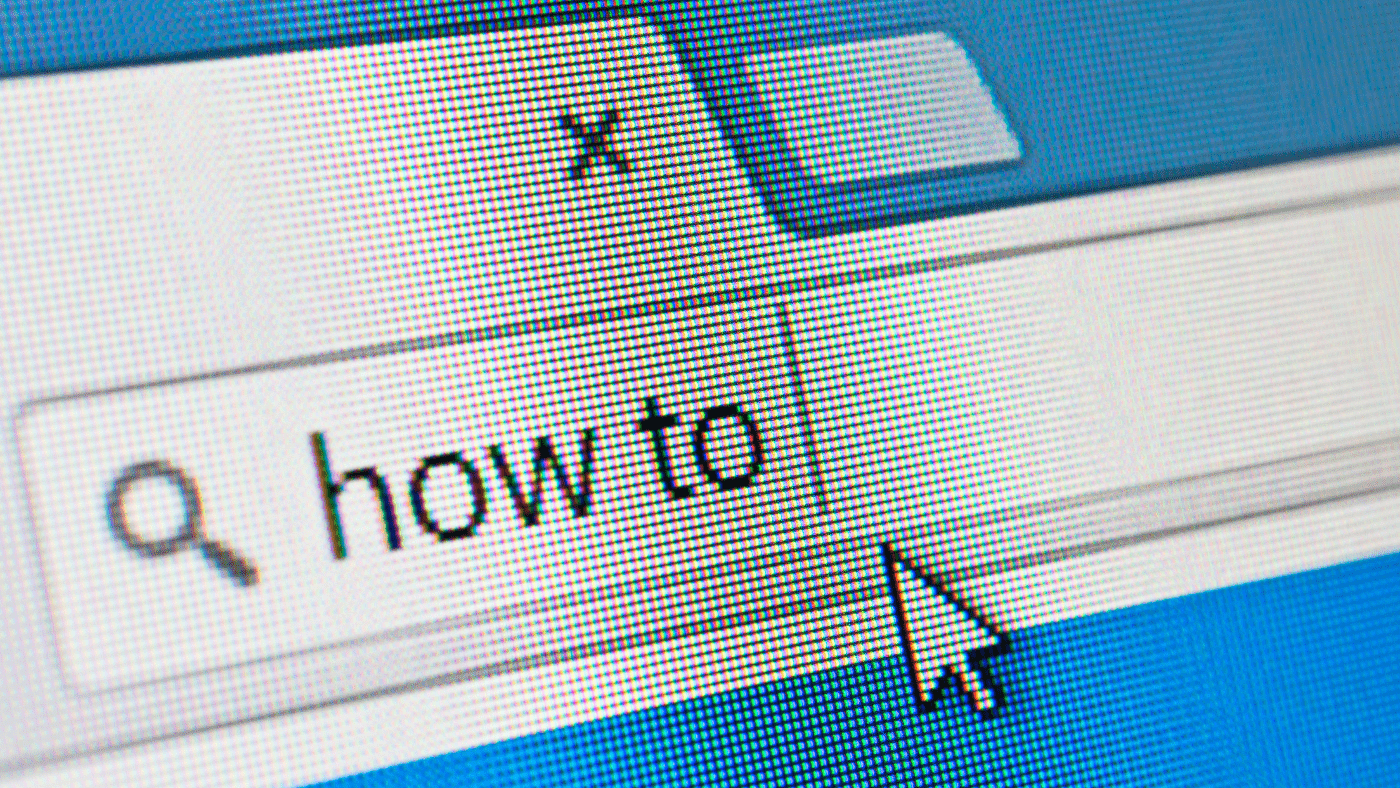
How to Delete TikTok Account: A Step-by-Step Guide to Removing Your Presence from the Platform
If you’re wondering how to delete TikTok account, you’re not alone. Whether you’re concerned about privacy, seeking a break from social media, or simply no longer interested in the platform, deleting your TikTok account is a straightforward process. In this step-by-step guide, we’ll walk you through the necessary actions to permanently remove your presence from TikTok and address some common questions and considerations along the way.
Before proceeding with the deletion process, it’s essential to understand the implications of deleting your TikTok account. When you delete your account, all your videos, likes, comments, and followers will be permanently removed. This action cannot be undone, so it’s crucial to be certain about your decision. If you’re not ready for a permanent deletion, you may want to consider temporarily deactivating your account instead.
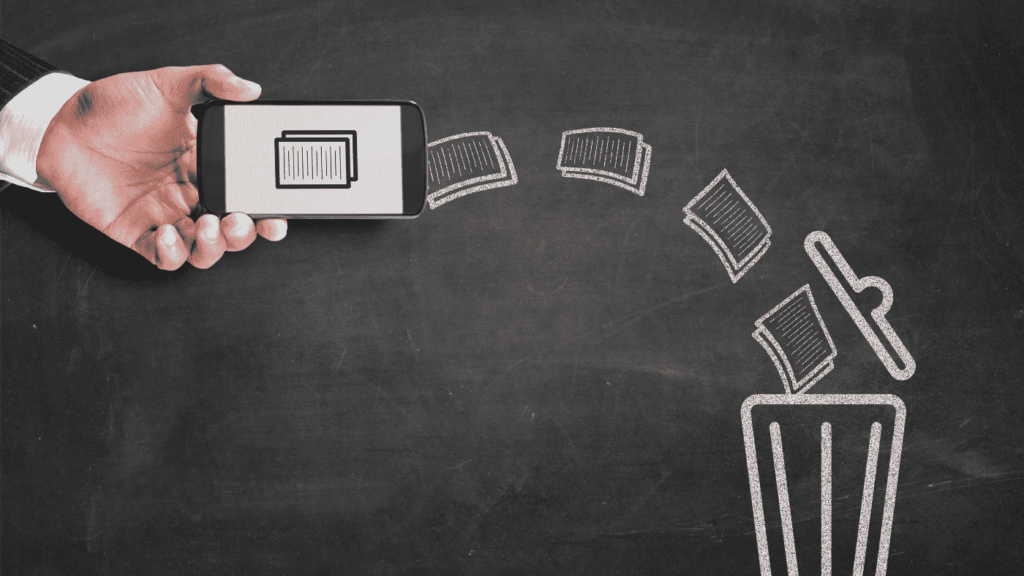
Step 1: Access Your TikTok Account Settings
To begin the process of deleting your TikTok account, open the TikTok app on your mobile device and log in to your account. Once you’re logged in, follow these steps:
- Tap on the “Me” icon located in the bottom-right corner of the screen to access your profile.
- On your profile page, tap the three-dot menu icon in the top-right corner to open the settings menu.
- From the settings menu, select “Manage account.”
Step 2: Request Account Deletion
In the “Manage account” section, you’ll find the option to delete your TikTok account. Here’s how to proceed:
- Scroll down until you see the “Delete account” option and tap on it.
- TikTok will display a message explaining the consequences of deleting your account. Read the information carefully to ensure you understand the implications.
- If you’re certain about deleting your account, tap on the “Delete account” button.
Step 3: Verify Your Decision
To prevent accidental account deletions, TikTok requires users to verify their decision. After tapping “Delete account,” you’ll be prompted to confirm your choice. Here’s what you need to do:
- TikTok will ask you to select a reason for deleting your account from a list of options. Choose the most appropriate reason or select “Other” if none of the options apply.
- Enter your TikTok password to verify that you are the account owner.
- Tap on the “Delete account” button to finalize the process.
Once you’ve completed these steps, your TikTok account will be permanently deleted. Keep in mind that the deletion process may take a few days to fully process on TikTok’s servers.
Frequently Asked Questions
Here are some common questions users have when considering deleting their TikTok account:
- Can I recover my account after deleting it?
No, once you delete your TikTok account, it cannot be recovered. All your data, including videos, likes, comments, and followers, will be permanently removed. - What happens to my videos after deleting my account?
When you delete your account, all your videos will be deleted from TikTok’s servers. If you want to save any of your videos before deleting your account, make sure to download them to your device beforehand. - Will my account be deleted immediately?
The account deletion process may take a few days to fully complete on TikTok’s servers. During this time, your account may still be visible to others, but it will be in a “pending deletion” state. - Can I create a new TikTok account after deleting my old one?
Yes, you can create a new TikTok account after deleting your old one. However, keep in mind that your previous account data, including your username, will not be recoverable.
Alternative to Deleting: Deactivating Your TikTok Account
If you’re not ready to permanently delete your TikTok account but want to take a break from the platform, you can choose to temporarily deactivate your account instead. Deactivating your account hides your profile, videos, and likes from other users, but your data remains intact on TikTok’s servers. You can reactivate your account at any time by simply logging back in.
To deactivate your TikTok account, follow the same steps as mentioned earlier to access your account settings. Instead of selecting “Delete account,” choose the “Deactivate account” option and follow the prompts to complete the process.
Conclusion
Deleting your TikTok account is a straightforward process that allows you to permanently remove your presence from the platform. By following the step-by-step guide outlined in this article, you can take control of your online presence and make an informed decision about your TikTok account. Remember to carefully consider the implications of deleting your account and explore alternative options like deactivation if you’re not ready for a permanent deletion. By understanding the process and your options, you can make the best choice for your personal privacy and social media engagement. If you have any further questions or concerns, don’t hesitate to reach out to TikTok’s support team for assistance. Remember, your online presence is yours to control, and deleting your TikTok account is just one way to exercise that control.


