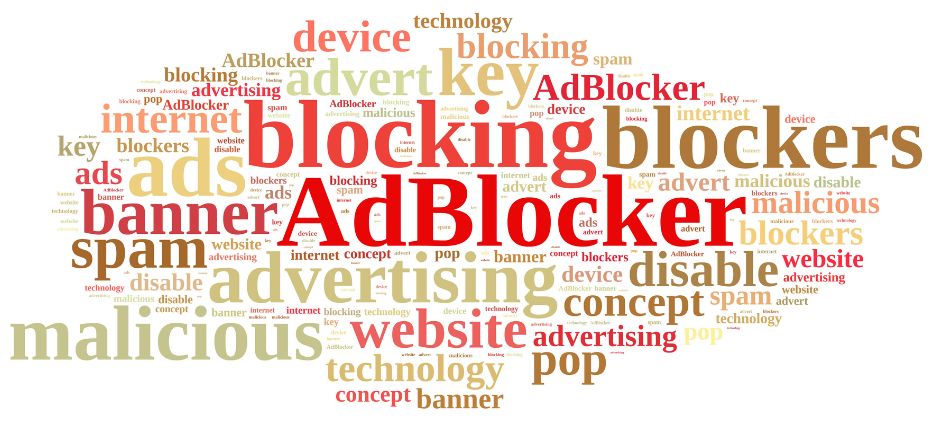
Pop-Up Ads Driving You Crazy? Here's How to Stop Them
Pop-up ads are a common nuisance for many internet users. Whether you’re using a desktop computer or browsing through apps on your smartphone, these annoying ads can greatly interrupt your online experience. Pop-ups can affect various devices and browsers such as Chrome, Firefox, Safari, as well as mobile platforms like iOS and Android.
Knowing how to stop pop-up ads can lead to a significant improvement in your browsing experience. This guide will provide practical steps to help you block these interruptions, ensuring a smoother and more enjoyable time online.

Understanding Pop-Up Ads
Pop-up ads are a type of online advertisement that suddenly appears in a new web browser window or tab, often without the user’s consent. These intrusive ads can disrupt your browsing experience and potentially expose your device to security risks.
Types of Pop-Up Ads
- Legitimate Pop-Ups:
- Used by websites for necessary functions such as login prompts, subscription offers, or information forms.
- Typically come from reputable sites and are easy to dismiss.
- Malicious Pop-Ups:
- Often originate from less trustworthy sources and might contain misleading information.
- Designed to trick you into clicking on them, potentially leading to malware installations.
Malware Risks from Pop-Ups
Malicious pop-ups can be a gateway for malware infections. Clicking on these ads may download malicious software onto your device, leading to excessive pop-ups and other security threats. It’s crucial to block pop-up ads to safeguard your device and personal information. Employing tools to stop pop-up ads on browsers can be an effective first line of defense against these risks.
However, if you’re interested in understanding the mechanics behind successful pop-up advertising, you might want to explore resources that delve deeper into this subject. For instance, Anstrex offers insights into the secrets of pop ads, revealing how to succeed at massively scalable pop advertising based on closely guarded secrets of other massively successful advertisers.
1. Browser Settings to Block Pop-Ups
Modern browsers come equipped with built-in features designed to combat the nuisance of pop-up ads. These settings are essential tools in maintaining a cleaner browsing experience. By leveraging these features, you can effectively reduce or eliminate unwanted distractions.
Built-In Browser Features
- Chrome: Offers a robust pop-up blocker that can be customized within the browser settings. For instance, you can block or allow pop-ups in Chrome based on your preferences.
- Firefox: Similar features are available, allowing you to block or allow pop-ups for specific sites.
- Safari: Provides straightforward options to block pop-ups and manage website permissions.
Adjusting Chrome Settings
To optimize your Chrome browser settings and block those pesky pop-ups, follow these simple steps:
- Open Chrome and click on the three-dot menu at the top-right corner.
- Navigate to Settings.
- Scroll down and click on Privacy and Security.
- Select Site Settings from the list.
- Under “Content“, find and click on Pop-ups and redirects.
- Ensure that the toggle is set to Block (recommended), preventing sites from displaying pop-ups.
Taking control of your browser’s settings is a proactive step toward enhancing your online experience. Whether you’re using Chrome or another browser, understanding and utilizing these built-in tools can significantly diminish unwanted interruptions from pop-up ads.
However, if you’re venturing into the world of e-commerce, particularly dropshipping, it’s crucial to have a seamless browsing experience. This is where mastering tools like the AliExpress Dropshipping Center, which can significantly boost your e-commerce success by streamlining operations, becomes essential.
2. Pop-Up Blocker Tools and Extensions
Dedicated ad-blocking tools play a crucial role in enhancing your browsing experience by efficiently eliminating intrusive pop-up ads. These tools are designed to target ads that built-in browser settings might not catch, offering a more fortified line of defense against pop-ups.
Popular Ad-Blocking Extensions
For users of Chrome, Firefox, and Safari, several highly regarded extensions can help keep unwanted ads at bay:
- AdBlock Plus: Known for its robust performance, it’s compatible with multiple browsers and offers customizable features.
- uBlock Origin: Lightweight yet powerful, it provides extensive filter lists and is praised for its minimal resource usage.
- Ghostery: Not only blocks ads but also enhances privacy by preventing trackers.
- AdGuard: Offers comprehensive ad-blocking capabilities, including protection against phishing and malware.
Installing and Configuring Extensions
Installing these extensions is straightforward:
- Open your browser’s extension store (e.g., Chrome Web Store for Chrome).
- Search for the desired ad-blocker, such as “AdBlock Plus” or “uBlock Origin.”
- Click on “Add to [Browser Name]” to install the extension.
- Once added, access the extension’s settings to configure your preferences.
These tools typically allow you to customize which sites can display ads, adjust filter lists, and even whitelist specific pages for a personalized experience.
By integrating these dedicated pop-up ad blocker tools into your browser setup, you can significantly reduce interruptions from unwanted ads while enjoying safer web surfing.
3. Adjusting Mobile Device Settings Against Pop-Up Ads
Experiencing pop-up ads on your mobile device can be frustrating, especially when they interrupt your browsing or other activities. To effectively remove pop-up ads on phones, it’s essential to adjust certain settings on your Android device.
Steps to Disable Website Pop-Ups on Android Devices:
- Open Chrome Browser: Launch the Chrome app on your Android device.
- Access Settings: Tap the three-dot menu in the upper-right corner and select Settings.
- Navigate to Site Settings: Scroll down and tap on Site settings.
- Disable Pop-ups and Redirects: Find the Pop-ups and redirects option and ensure it is toggled off.
Managing App Permissions to Prevent Unwanted Home Screen Ads:
Unwanted ads often stem from apps with excessive permissions. Managing these permissions can prevent such disruptions:
- Review App Permissions: Go to Settings > Apps & notifications. Select a suspicious app, then tap on Permissions. Disable any unnecessary permissions that might allow intrusive ads.
- Identify Ad-serving Apps: If pop-ups persist, consider uninstalling recently added apps that might be causing issues. Apps with low ratings or bad reviews could be potential culprits.
These steps help you regain control over your mobile experience, minimizing interruptions from invasive pop-up ads.
4. Malware Protection and Cleanup
Pop-up ads can often be a sign of underlying malware infections. Recognizing the symptoms of such infections is crucial for maintaining your device’s health. Indicators might include an unusually high number of pop-ups, slow device performance, or unexpected changes in your browser settings.
To combat these issues, employing effective malware protection is vital. Adware cleaner tools are invaluable in this regard. These tools are designed to detect and eliminate malicious software that bombards you with unwanted ads.
Here’s a list of recommended tools for detecting and removing malicious software:
- Malwarebytes AdwCleaner: Known for its robust detection capabilities, this tool specializes in cleaning adware and restoring hijacked browsers.
- HitmanPro: Offers a thorough scan for malware, providing a second opinion alongside existing antivirus solutions.
- Avast Free Antivirus: Includes features tailored to identify and remove adware along with comprehensive virus protection.
Regularly running these tools helps ensure your device remains free from intrusive software that leads to excessive pop-ups. Keeping a vigilant eye on any unusual activity can preemptively alert you to potential threats, allowing timely intervention and maintaining a seamless browsing experience.
5. Keeping Software Updated for Better Ad Protection
Keeping your software up-to-date plays a crucial role in enhancing privacy and security, effectively helping to stop pop-up ads. When operating systems and applications are not updated regularly, they can become susceptible to vulnerabilities that malicious entities exploit, leading to unwanted ad intrusions.
Here are the key areas you should focus on:
- Operating System Updates: Ensure your computer or mobile device’s operating system is set to automatically update. This ensures you receive the latest security patches designed to protect against emerging threats.
- Application Updates: Similarly, keep all installed applications current. Many apps frequently release updates specifically targeting security improvements.
- Browser Updates: Browsers like Chrome, Firefox, and Safari often include enhancements in each update aimed at improving ad-blocking capabilities.
By prioritizing these updates, you reduce the risk of experiencing excessive pop-ups driven by outdated software vulnerabilities. Regular maintenance of your digital environment is key to a smoother, more secure browsing experience.
6. Avoiding Risky Apps To Prevent Pop-Up Ads
Downloading apps safely is crucial for preventing unwanted pop-up ads. Many third-party software applications may disguise themselves as legitimate while delivering intrusive ads or even malware. Here are some guidelines to help you steer clear of risky apps:
- Check App Ratings and Reviews: Always review an app’s ratings and user feedback before downloading. Low ratings or complaints about excessive ads are red flags.
- Examine Permissions: Be cautious of apps requesting unnecessary permissions. Apps requiring extensive access to your device may have ulterior motives beyond their claimed functionality.
- Use Official App Stores: Stick to official platforms like Google Play Store and Apple App Store, which have security checks in place. Avoid downloading from unknown sources that might bypass these safeguards.
- Research the Developer: Look into the developer’s background and other apps they offer. Reputable developers typically maintain a positive track record across their applications.
By adhering to these practices, you mitigate the risk of installing malicious software, thus keeping pop-up ads at bay.
The Positive Effects Of Stopping Pop-Up Ads On Your Browsing Experience
Eliminating pop-up ads can dramatically enhance your browsing experience. Speed is one of the most immediate improvements. With pop-ups blocked, web pages load faster as additional scripts and ads are not pulling data in the background. This translates to data usage savings, which is particularly beneficial for mobile users with limited data plans.
Another significant benefit is the reduction of distractions. Pop-up ads are notorious for interrupting content consumption, breaking your concentration, and disrupting the flow of information. By stopping these interruptions, you can focus more efficiently on the content that matters to you.
Ad-blockers also contribute to a cleaner, more streamlined web interface. With fewer ads cluttering your screen, you enjoy a more visually appealing and less chaotic browsing environment. This enhances not just usability but also the overall aesthetic appeal of websites.
While ad blockers improve user experience by removing intrusive ads, they may impact revenue models for free content providers. It’s important to consider supporting your favorite sites in alternative ways if blocking ads becomes necessary for a better experience.
Conclusion
Taking control of your online experience begins with understanding how to stop pop-up ads. By implementing the strategies discussed, such as adjusting browser settings, utilizing ad-blocker tools, and maintaining robust malware protection, you can significantly enhance your browsing sessions. Seamless and distraction-free internet use is within reach when you prioritize these tactics.
Whether you’re wondering “how do I stop pop-up ads?” or seeking the overall benefit of blocking ads, the power is in your hands to create a more enjoyable digital environment. Embrace these changes today for a more secure and efficient online journey.


